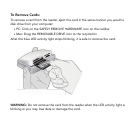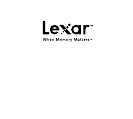Lexar Customer Support Options
FAQ:
Please visit the FAQ section at www.lexar.com/support to find answers to com-
monly asked questions.
Live Support:
Click on the “LiveHelp” link at www.lexar.com/support to start a live chat 24
hours a day, 7 days a week.
Email:
E-Mail us at support@lexar.com with your contact information, product details,
and a description of your problem.
Phone:
Phone support is available during regular business hours, 7 a.m. to 5 p.m. PST,
Monday through Friday.
1-877-747-4031 (U.S. and Canada) or 1-208-363-5862 (outside the U.S.
and Canada).
*Reads the following types of memory cards: CompactFlash® Type I and Type II, SD™,
SDHC™, SDXC™, miniSD™, miniSDHC™, MMC™, MMCplus™, RS-MMC™, microSD™,
microSDHC™, Memory Stick™, Memory Stick (with MagicGate™), Memory Stick PRO™,
Memory Stick PRO Duo™, Memory Stick Duo (with MagicGate), Memory Stick PRO Duo
Mark 2, Memory Stick PRO-HG Duo™, Memory Stick PRO-HG Duo “HX”, Memory Stick
Micro™ (M2™), xD-Picture Card™, xD-Picture Card Type-M, xD-Picture Card Type-M+,
and xD-Picture Card Type-H.