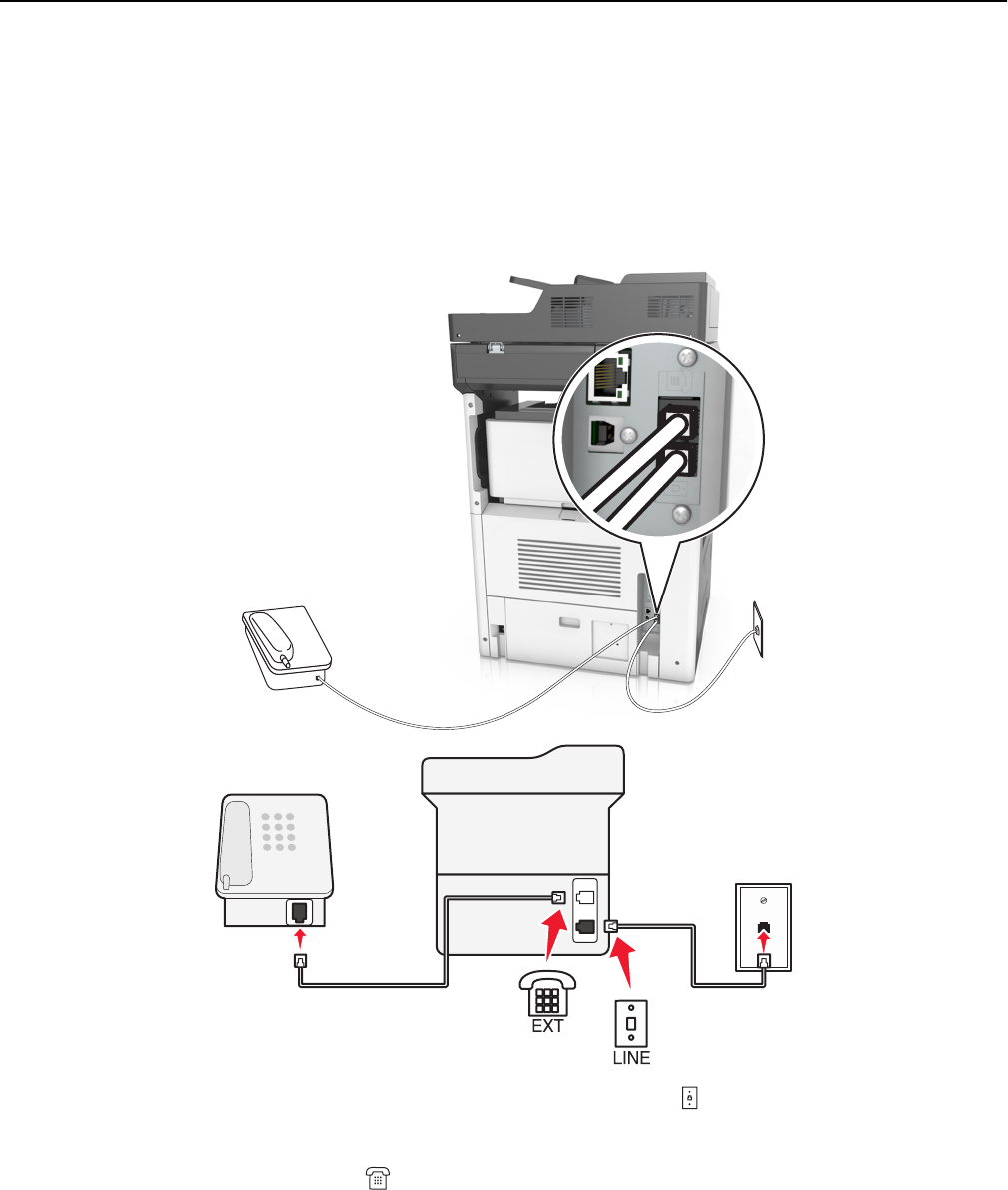
• If you need two telephone ports for your devices, but do not want to pay additional cost, then do not plug the
printer into the second telephone port. You can use a phone splitter. Plug the phone splitter into the Phone Line
1 or Phone Port, and then plug the printer and telephone into the splitter.
• Make sure you use a phone splitter, not a line splitter. To make sure that you are using the correct splitter, plug
an analog telephone into the splitter and then listen for a dial tone.
Setup 2: Printer is connected to a wall jack; cable modem is installed elsewhere in the facility
1 Connect one end of the telephone cable that came with your printer to the port of the printer.
2 Connect the other end of the telephone cable to an active analog telephone wall jack.
3 Connect your analog telephone to the port of the printer.
Scenario 5: Countries or regions with different telephone wall jacks and plugs
Some countries or regions may have different types of telephone wall jack connectors than those that came with the
printer. The standard wall jack adopted by most countries or regions is RJ-11. Your printer comes with the RJ-11 jack
and a telephone cable with the RJ-11 plug.
Faxing 128


















