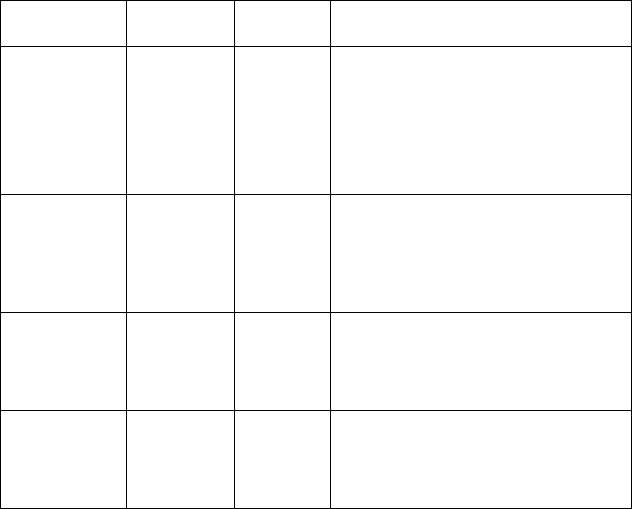
2-4 Service Manual
24xx
All LEDs OFF None Power Failure
Check the continuity of the power
cord and the voltage of the user’s
outlet. If they are correct, go to
“Power Service Check” on
page 2-27.
Power
Tractor 2
Paper Out
Panel Lock
Font Lock
ON
OFF
OFF
OFF
OFF
None Operator Panel Failure
Go to “Operator Panel Service
Check” on page 2-21.
Any LED
on and
Power LED
off
None Go to “Operator Panel Service
Check” on page 2-21.
If the Power
LED blinks
or changes
intensity.
None Go to “Power Service Check”
on page 2-27.
LED Status Alarm Action


















