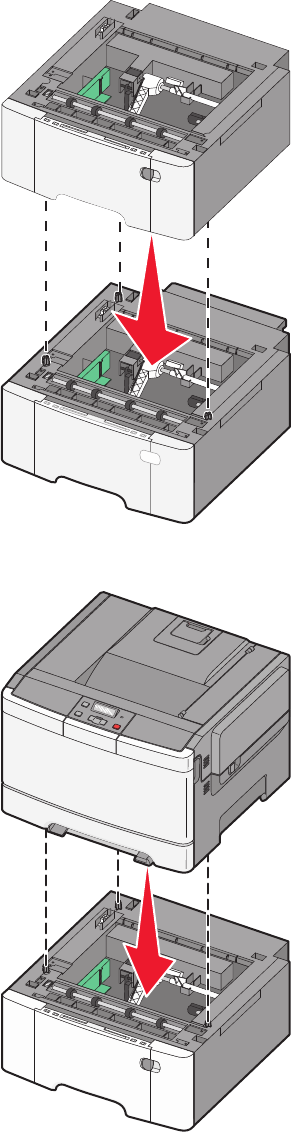
3 Align a 650-sheet duo drawer with the optional 550-sheet tray, and then lower it into place.
4 Align the printer with the 650-sheet duo drawer, and then lower the printer into place.
5 Install the dust covers.
Note: Once the printer software and any options are installed, it may be necessary to manually add the options in the
printer driver to make them available for print jobs. For more information, see “Updating available options in the printer
driver” on page 25.
Additional printer setup
22


















