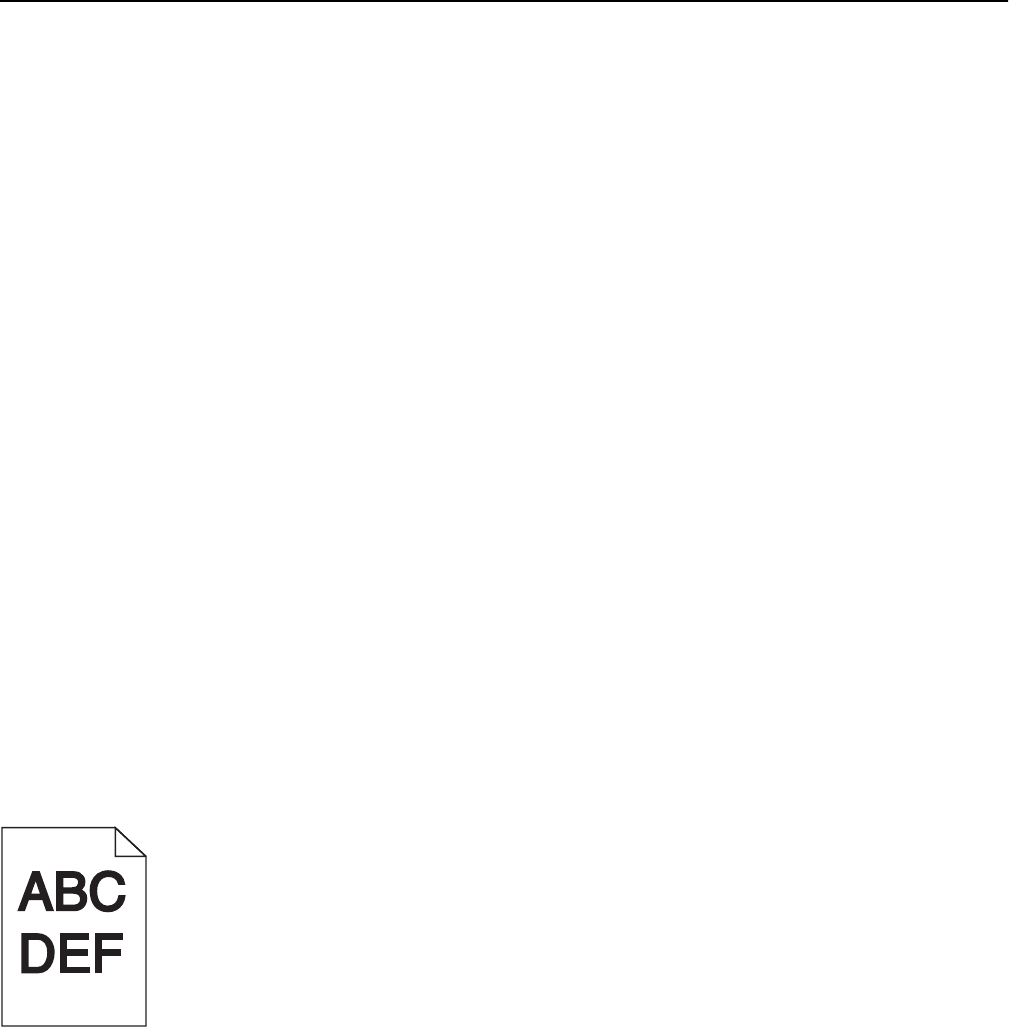
CHECK THE PAPER TYPE AND WEIGHT SETTINGS
Make sure the paper type and weight settings match the paper loaded in the tray or feeder:
1 From the Paper menu on the printer control panel, check the Paper Type and Paper Weight settings.
2 Before sending the print job, specify the correct paper type setting:
• For Windows users, specify the paper type from Print Properties.
• For Macintosh users, specify the paper type from the Print dialog.
AVOID TEXTURED PAPER WITH ROUGH FINISHES
MAKE SURE THERE IS NO DEFECTIVE PRINT OR TONER CARTRIDGE
Replace the worn or defective cartridge.
MAKE SURE THE TRANSFER MODULE IS NOT DEFECTIVE
Replace the defective transfer module.
For more information, see the instruction sheet that came with the replacement part.
MAKE SURE THE FUSER IS NOT DEFECTIVE
Replace the defective fuser.
For more information, see the instruction sheet that came with the replacement part.
Print is too dark
Try one or more of the following:
CHECK THE DARKNESS, BRIGHTNESS, AND CONTRAST SETTINGS
• From the Quality menu on the printer control panel, select a lower value for these settings.
• For Windows users, change these settings from Print Properties.
• For Macintosh users:
1 Choose File > Print.
2 From the print options pop-up menu, choose Printer Features.
3 Choose a lower value for the Toner Darkness, Brightness, and Contrast settings.
Troubleshooting 242


















