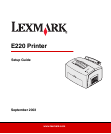vi
Introduction
Paper guides Adjust the width of the media in tray 1 and the manual feed.
Operator panel lights Check the status of your printer.
Top output bin Stack printed documents facedown.
Front output door Print on special media, for example, labels or card stock.
Optional 250-sheet tray Increase your paper capacity.
Use this feature: When you want to:
Lexmark E220
Parallel cable
connector
USB cable
connector
Power cord connector
Power
switch
Use this feature: When you want to:
Parallel cable connector Connect your computer to the Lexmark E220 parallel port with a parallel
cable.
USB cable connector Connect your computer to your printer USB port with a USB cable.
Power cord connector Plug your printer into a properly grounded electrical outlet with the power
cord (after all other peripherals have been connected).
Power switch Turn your printer on or off.