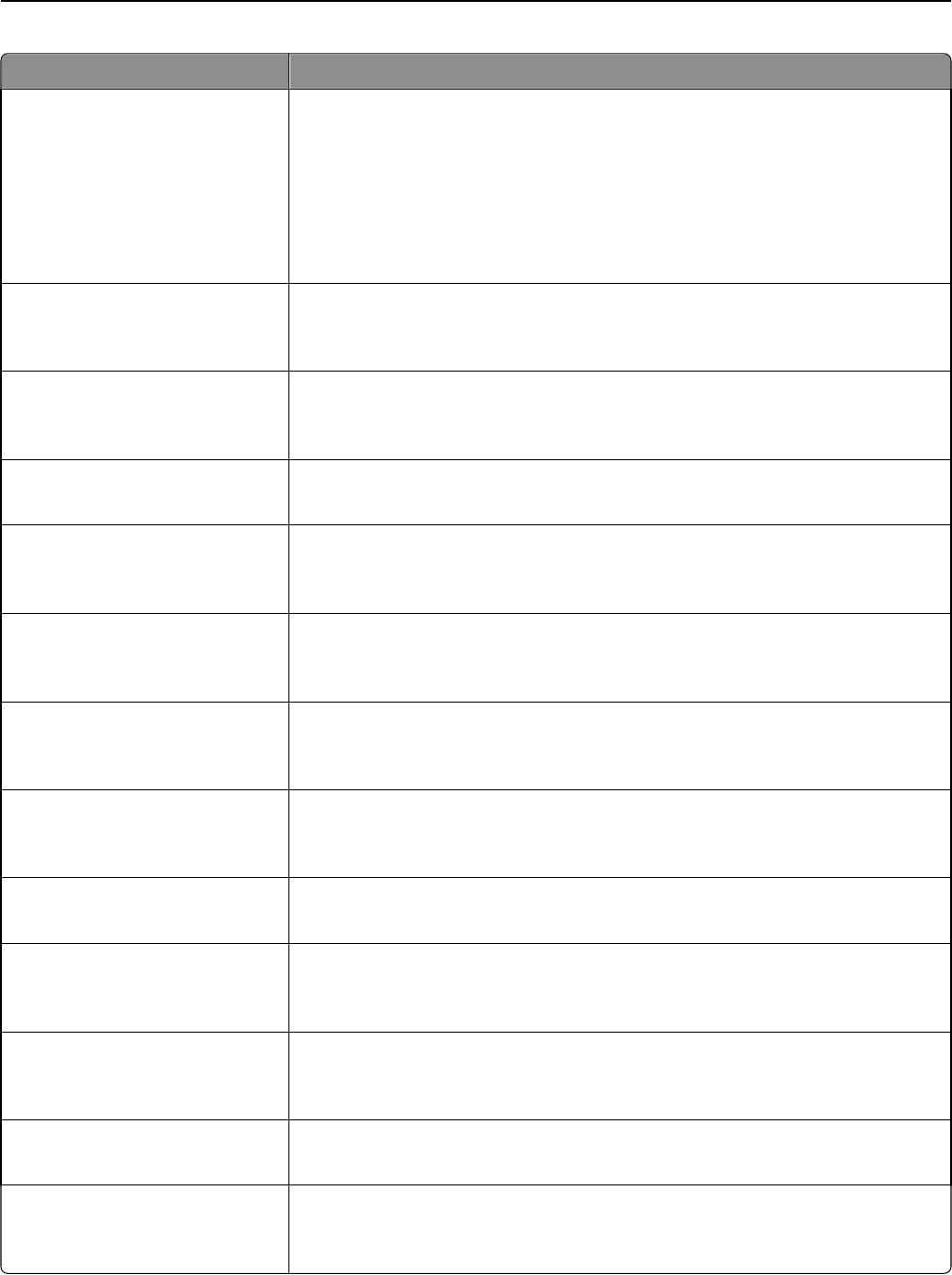
Use To
Overlay
Confidential
Copy
Draft
Urgent
Custom
Off
Specify the overlay text printed on each page of the copy job.
Note: Off is the factory default setting.
Allow priority copies
On
Off
Allow interruption of a print job to copy a page or document.
Note: On is the factory default setting.
Allow Save as Shortcut
On
Off
Save custom copy settings as shortcuts.
Note: On is the factory default setting.
Background Removal
‑4 to 4
Adjust the amount of background visible on a copy.
Note: 0 is the factory default setting.
Auto Center
Off
On
Automatically align the content at the center of the page.
Note: Off is the factory default setting.
Contrast
0–5
Best for content
Specify the contrast used for the copy job.
Note: “Best for content” is the factory default setting.
Mirror Image
Off
On
Create a mirror image of the original document.
Note: Off is the factory default setting.
Negative Image
Off
On
Create a negative image of the original document.
Note: Off is the factory default setting.
Shadow Detail
‑4 to 4
Adjust the amount of shadow detail visible on a copy.
Note: 0 is the factory default setting.
ADF Skew Fix
Off
On
Correct slight skew in the scanned image.
Note: Off is the factory default setting.
Scan edge to edge
Off
On
Specify if the original document is scanned edge‑to‑edge.
Note: Off is the factory default setting.
Sharpness
1–5
Adjust the amount of sharpness of a copy.
Note: 3 is the factory default setting.
Sample Copy
Off
On
Create a sample copy of the original document.
Note: Off is the factory default setting.
Understanding printer menus 123


















