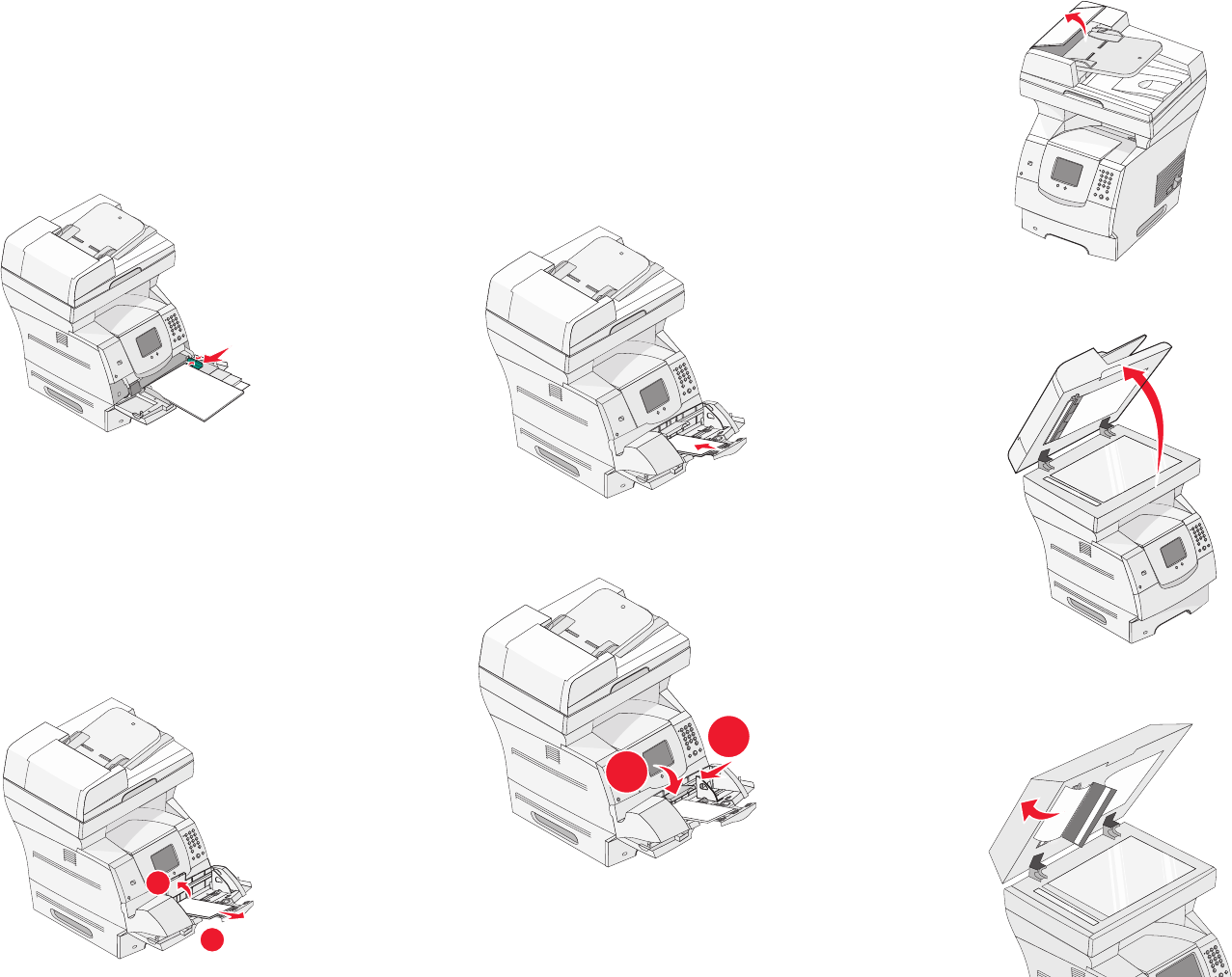
250 Paper Jam Check MP Feeder
1 Remove the paper from the multipurpose
feeder.
2 Flex, fan, and restack the media, and place it
into the multipurpose feeder.
3 Load the print media.
4 Slide the side guide toward the inside of the tray
until it lightly rests against the edge of the
media.
5 Touch Continue.
260 Paper Jam Check Env Feeder
The envelope feeder feeds envelopes from the
bottom of the stack; the bottom envelope will be
the one that is jammed.
1 Lift the envelope weight.
2 Remove all envelopes.
If the jammed envelope has entered the MFP
and cannot be pulled out, remove the envelope
feeder.
a Lift the envelope feeder out of the MFP, and
then set it aside.
b Remove the envelope from the MFP.
Note: If you cannot remove the envelope,
the print cartridge will have to be
removed.
3 Reinstall the envelope feeder. Make sure it
snaps into place.
4 Flex and stack the envelopes.
5 Load the envelope feeder.
6 Adjust the guide.
7 Lower the envelope weight.
8 Touch Continue.
Clearing ADF Jams
290, 291, 292, and 294 Scanner Jams
1
Remove all original documents from the ADF.
2 Open the ADF cover, and remove any jammed
pages.
3 Open the document cover, and remove any
jammed pages.
4 Open the scan unit access door, and remove
any jammed pages.
5 Close the scan unit access door.
6 Close the ADF cover.
1
2
1
2
1
2
3
4
5
6
7
8
9
0
#






