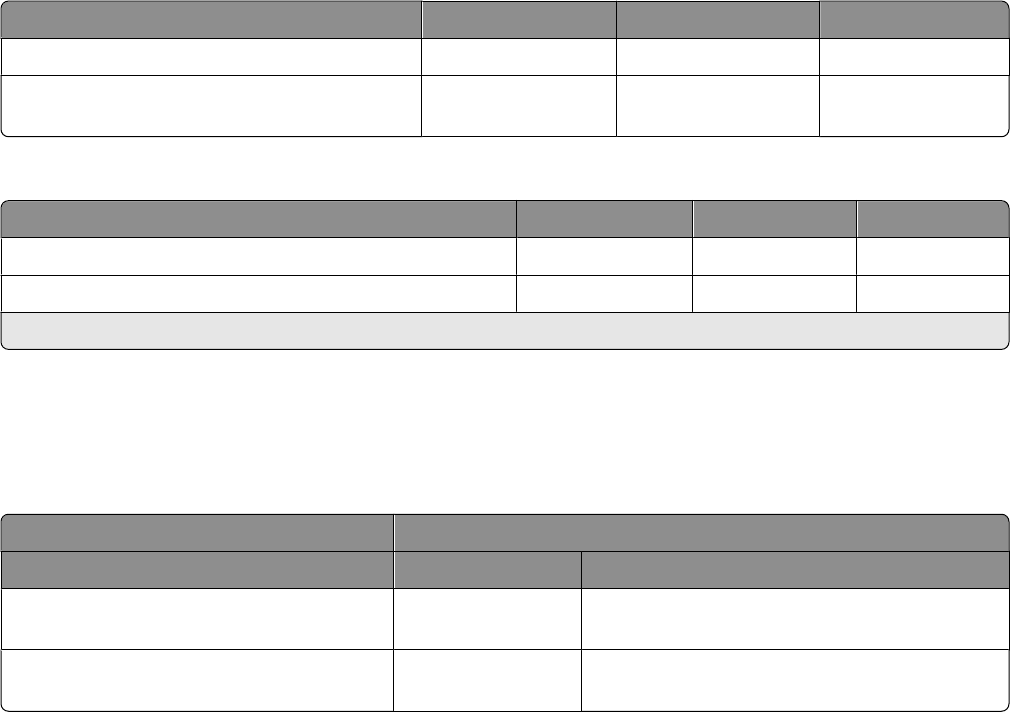
Environmental conditions
Note: When shipping or storing printers, always pack the printer supplies (cartridges and photoconductors, for
example) separately.
Air temperature ranges
Printer model Operating value Shipping value Storage (unpacked)
T650n/dn/dtn, T652n/dn/dtn, T654n/dn/dtn 15.6–32.2°C (60–90°F) -40–43.3°C (-40–110°F) 0–40°C (32–104°F)
X651 MFP, X652 MFP, X654 MFP, X656 MFP,
X658 MFP
15.6–32.2°C (60–90°F) -40–43.3°C (-40–110°F) 0–40°C (32–104°F)
Humidity ranges
Printer model Operating value Shipping value Storage value
T650n/dn/dtn, T652n/dn/dtn, T654n/dn/dtn 8%–80%* 5%–95% 5%–80%
X651 MFP, X652 MFP, X654 MFP, X656 MFP, X658 MFP 8%–80%* 5%–95% 8%–80%
* Approaching 32°C (90°F) the maximum relative humidity is 60%.
Altitude specifications and atmospheric pressure
Altitude specifications
Altitude (above sea level)
Printer model Operating Shipping/storage
T650n/dn/dtn, T652n/dn/dtn, T654n/dn/dtn 0–3048 M (10,000 ft.) 0.25 atmospheric pressure (equal to 10,300 M
[34,000 ft.]
X651 MFP, X652 MFP, X654 MFP, X656 MFP,
X658 MFP
0–3048 M (10,000 ft.) Less than 10,300 M (34,000 ft.)
Atmospheric Pressure
74.6 kPa
Printer specifications
23


















