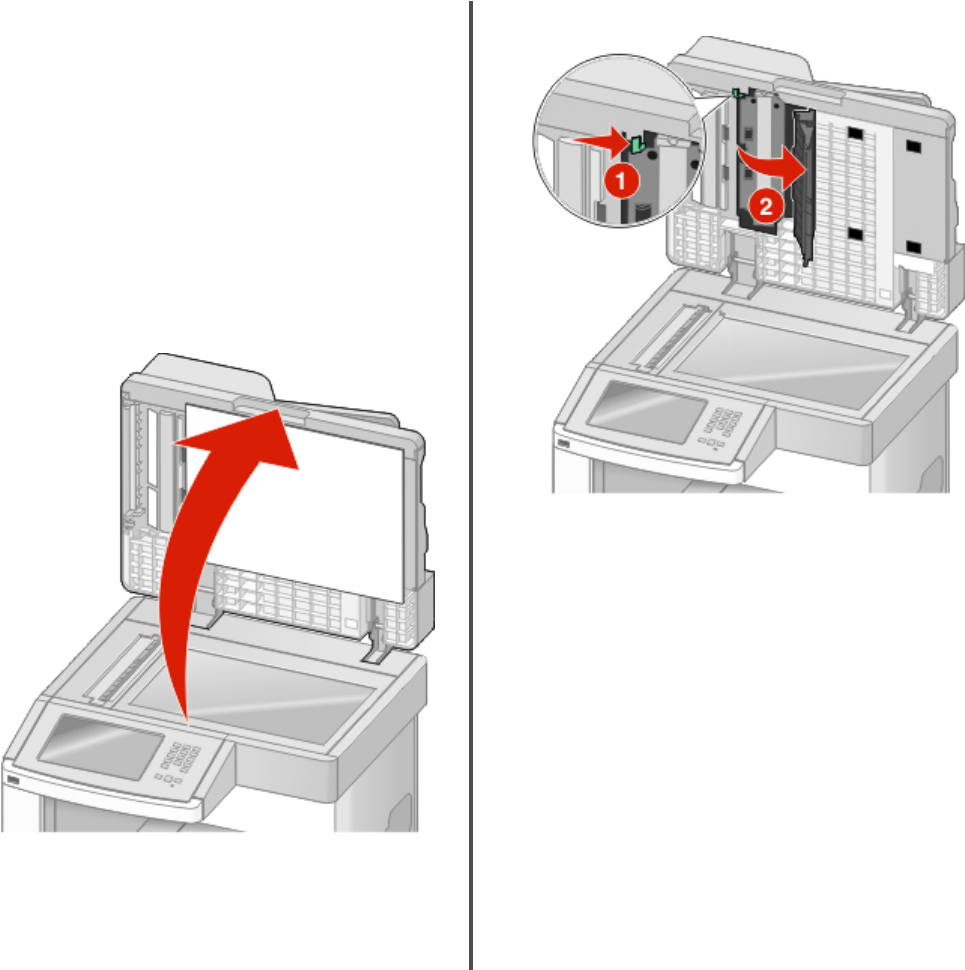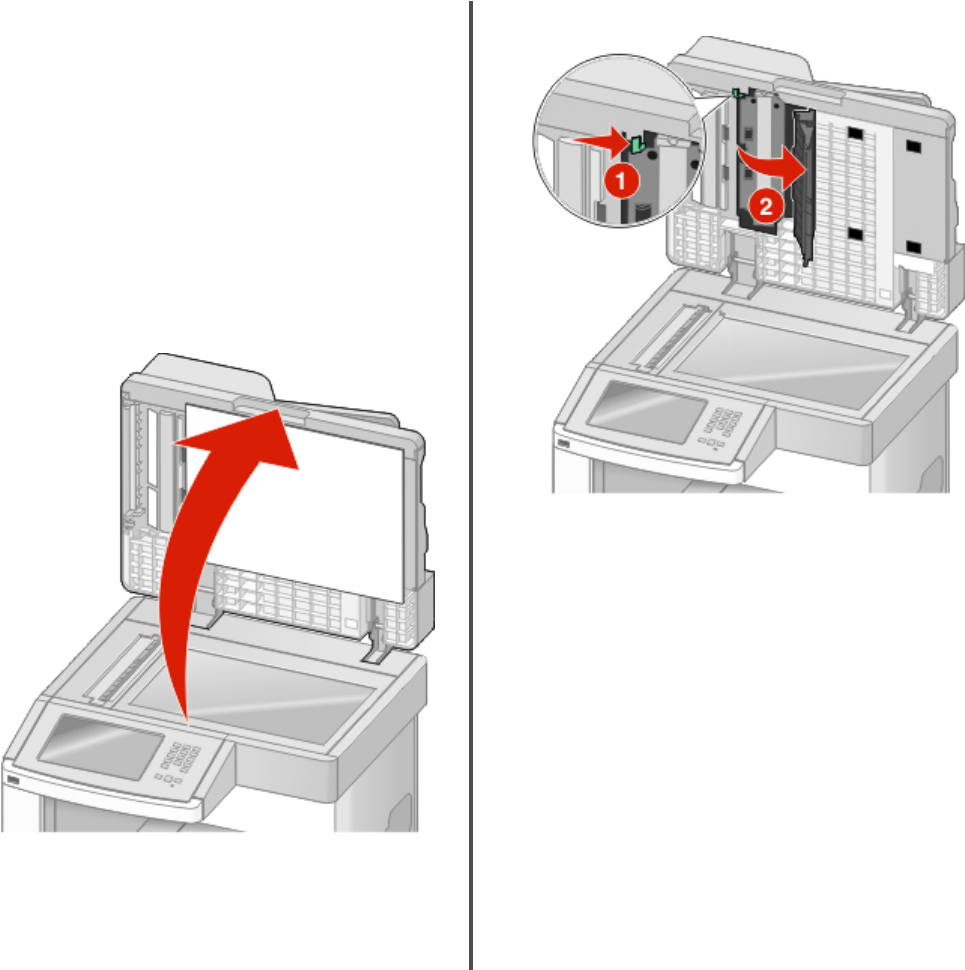
4 Wipe only the outside of the printer, making sure to include
the standard exit bin.
Warning—Potential Damage: Using a damp cloth to clean
the interior may cause damage to your printer.
5 Make sure the paper support and standard exit bin are dry
before beginning a new print job.
Cleaning the scanner glass
Clean the scanner glass if you encounter print quality problems,
such as streaks on copied or scanned images.
1 Slightly dampen a soft, lint-free cloth or paper towel with
water.
2 Open the scanner cover.
3 Wipe the scanner glass until it is clean and dry.
4 Wipe the white underside of the scanner cover until it is clean
and dry.
5 Open the bottom ADF door.
6 Wipe the ADF scanner glass under the ADF door.
7 Close the bottom ADF door.
8 Wipe the scanner glass (flatbed) and backing material by
moving the cloth or paper towel from side to side.
9 Close the scanner cover.
8