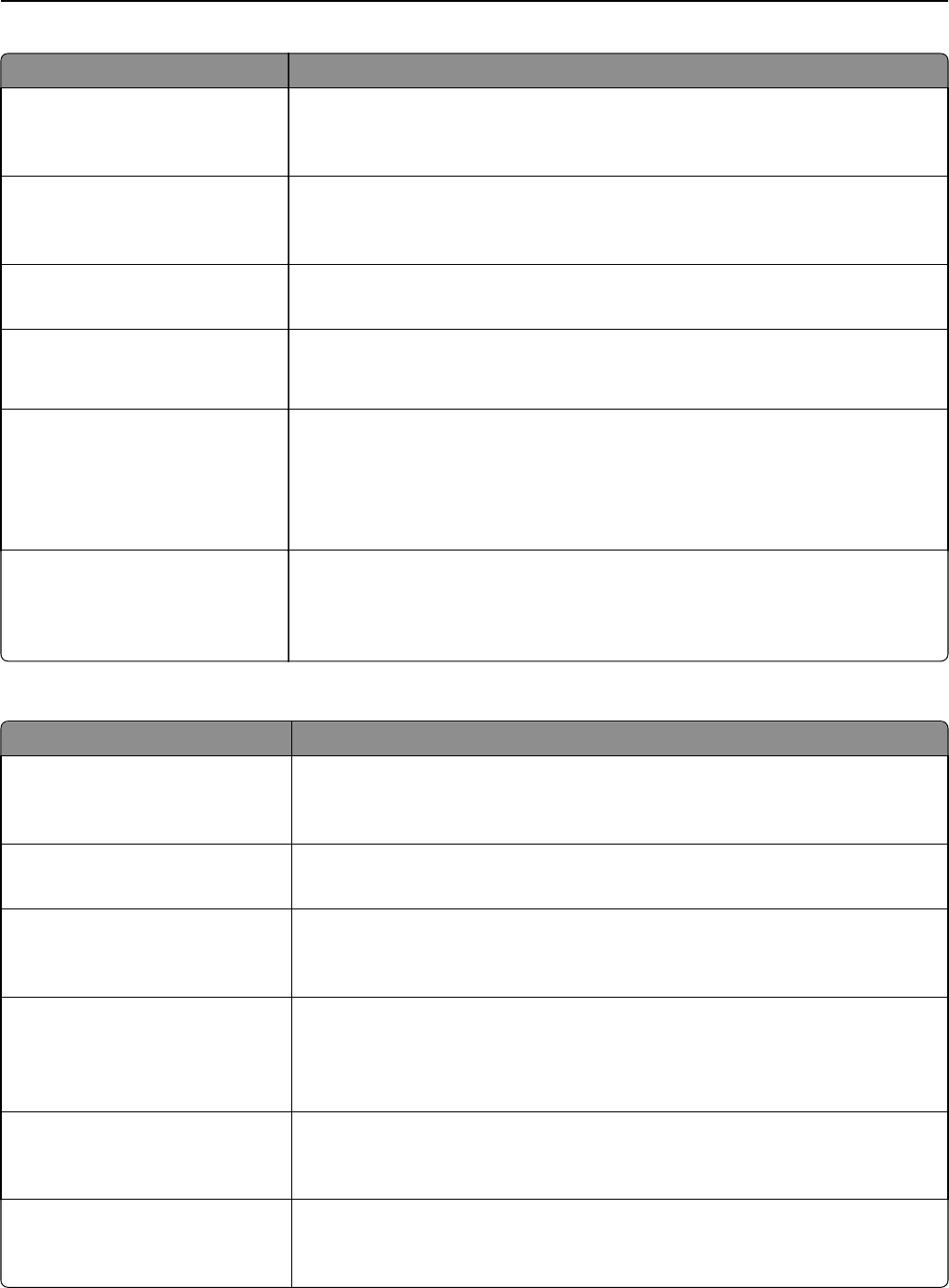
Menu item Description
ADF Skew Fix
Off
On
Specifies whether or not to fix slight skew on the scanned image
Note: Off is the factory default setting
Scan edge to edge
Off
On
Specifies if the original document is scanned edge-to‑edge prior to faxing
Note: Off is the factory default setting.
Sharpness
0–5
Adjusts the sharpness of a fax
Note: 3 is the factory default setting.
Temperature
‑4 to 4
Enables the user to specify “warm” or “cool” outputs. "Cool” values generate a bluer
output than the default while “warm” values generate a redder output than the
default.
Enable Color Fax Scans
Off by default
On by default
Never use
Always use
Enables color faxing
Note: “Off by default” is the factory default setting.
Auto Convert Color Faxes to Mono
Faxes
On
Off
Converts all outgoing faxes to black and white
Note: On is the factory default setting.
Fax Receive Settings
Menu item Description
Enable Fax Receive
On
Off
Allows fax jobs to be received by the printer
Note: On is the factory default setting.
Rings to Answer
1–25
Specifies the number of rings before answering an incoming fax job
Note: 1 is the factory default setting.
Auto Reduction
On
Off
Scales an incoming fax job so that it fits the size of the paper loaded in the designated
fax source
Note: On is the factory default setting.
Paper Source
Auto
Tray [x]
Multi‑Purpose Feeder
Specifies the paper source selected to supply paper for the printer to print an incoming
fax
Output Bin
Standard Bin
Bin 1[x]
Specifies an output bin for received faxes
Note: Bin 1 is available only when the finisher is installed.
Sides (Duplex)
Off
On
Enables duplex printing (two-sided printing) for incoming fax jobs
Understanding printer menus 193


















