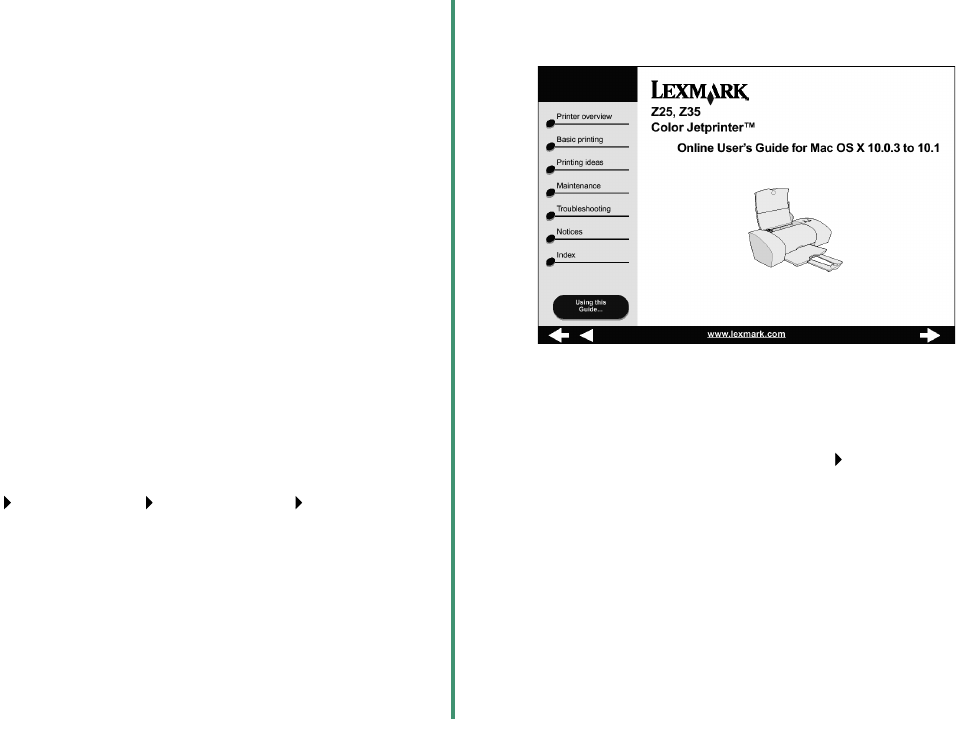
16
Printing from Mac OS X version
10.0.3 to 10.1
Now that you have set up your printer and installed the
printer software, you are ready to print your first document.
Basic printing is as easy as:
1 Load the paper. For help, see page 6.
2 Open the file you want to print.
3 Customize the printer settings.
4 Print your document.
The Online User’s Guide for Mac OS X 10.0.3 to 10.1
contains printing instructions and ideas, maintenance tips,
and troubleshooting information. You will need Adobe
Acrobat 4.0 or later to view your printer documentation. To
open the Online User’s Guide:
1 From the Dock, click the Finder icon.
2 Click Computer, and then double-click the OS X disk
icon Library folder Printers folder Lexmark
folder.
3 Double-click the Lexmark Z25-Z35 Users Guide.pdf
icon.
4 From the left navigation area, click Printer overview
to learn how to customize the printer settings using
the printer software.
5 When you are finished, click File Quit.


















