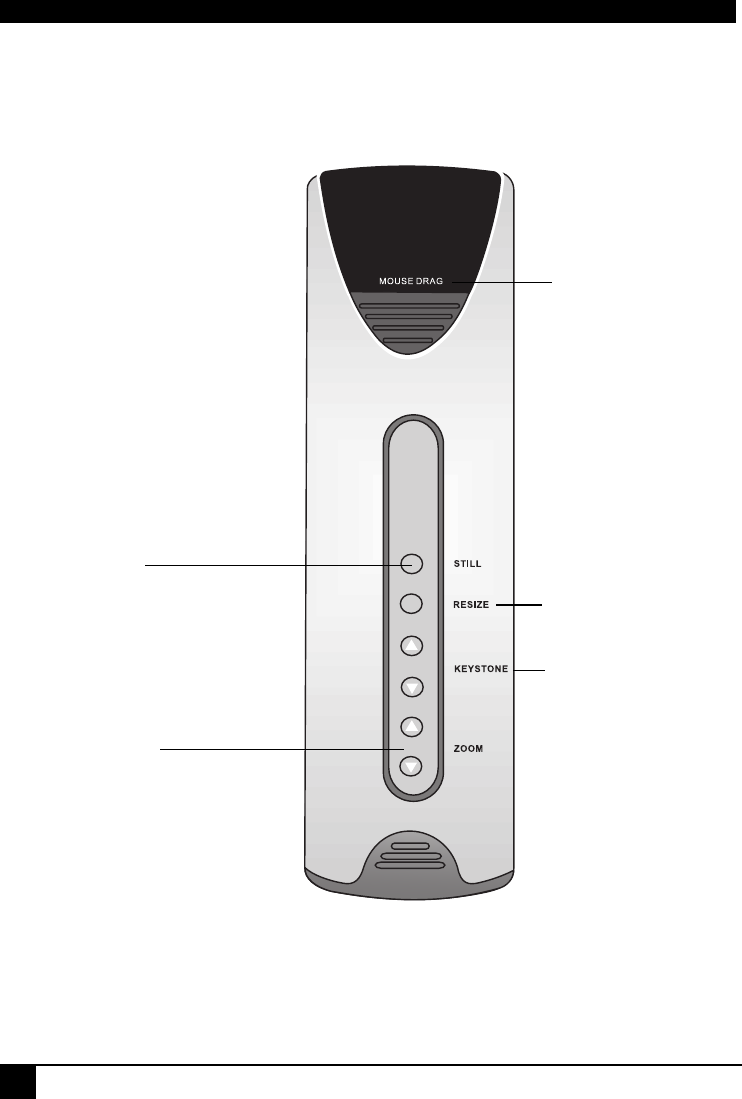
8
DLP Personal Projector
MOUSE DRAG
When the remote
control works as a
mouse, choose your
desired item and press
MOUSE DRAG. Drag it
to wherever you want on
the projection image
and press MOUSE
LEFT to release the
item.
STILL
Makes the projection
image still.
RESIZE
Scales the original input
resolution.
ZOOM
By pressing "ZOOM"
button, zoom rectangular
displays in the center, but
to activate it, customer
should press "ENTER"
button and then it can be
adjusted by Joystick.
KEYSTONE ▲ ▼
Refer to "Digital Keystone
Correction" on page 13.


















