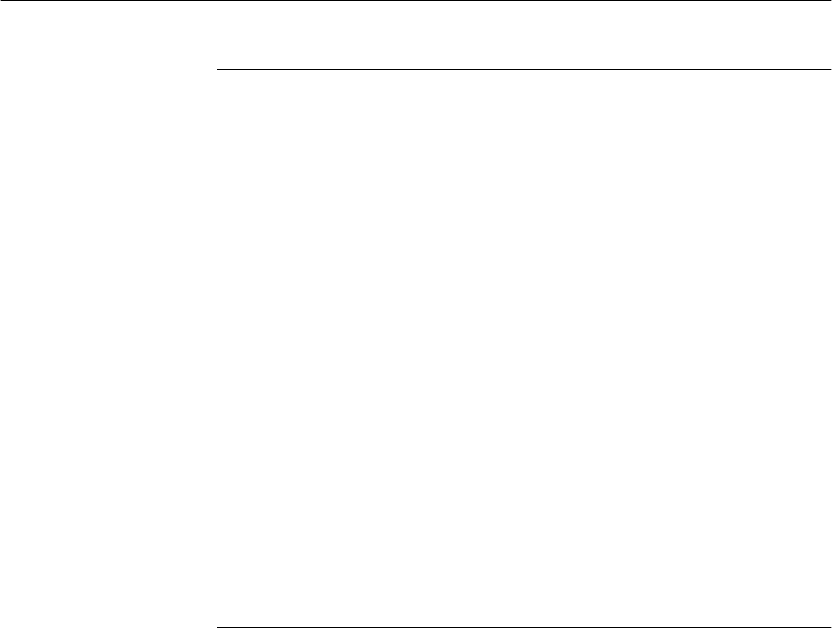
Machine Overview
3-14 WorkCentre Pro 665/685/765/785
Operation Modes
Standby Mode
When the machine is in the Standby Mode, the display indicates the
machine status, a prompt for the next operation, or an error message.
The following information is displayed:
• Date and time — The year, month, day and time (hour and
minute) are displayed. Use the Menu Mode to set the date
display sequence and the time format.
• Standby Mode Status — The Standby Mode Status indicates
the machine activity. If “Ready” is displayed, the machine has
completed the previous task and is ready to fax or copy. If the
Paper Tray becomes empty or open, the Standby Mode Status is
replaced with the Paper Tray status.
• Free Memory — The percentage of remaining memory available
for storing documents is displayed. If no memory is used, 100% is
displayed.
• Load document — Prompts you to load your document. If a
document is loaded in the ADF, this text prompts you to “dial or
press copy”.
• Enter Depart. code — if dept. code feature is enabled.
Communication Mode
• Memory Send — Memory send communications are performed
in the background.
• Direct Send — The status of a Direct Send operation is
displayed.
• Communication results — Results of a communication can be
printed. (Refer to the System Administrator’s Guide.)
• Communication error code — The result of an error in a
communication. (Refer to the System Administrator’s Guide.)


















