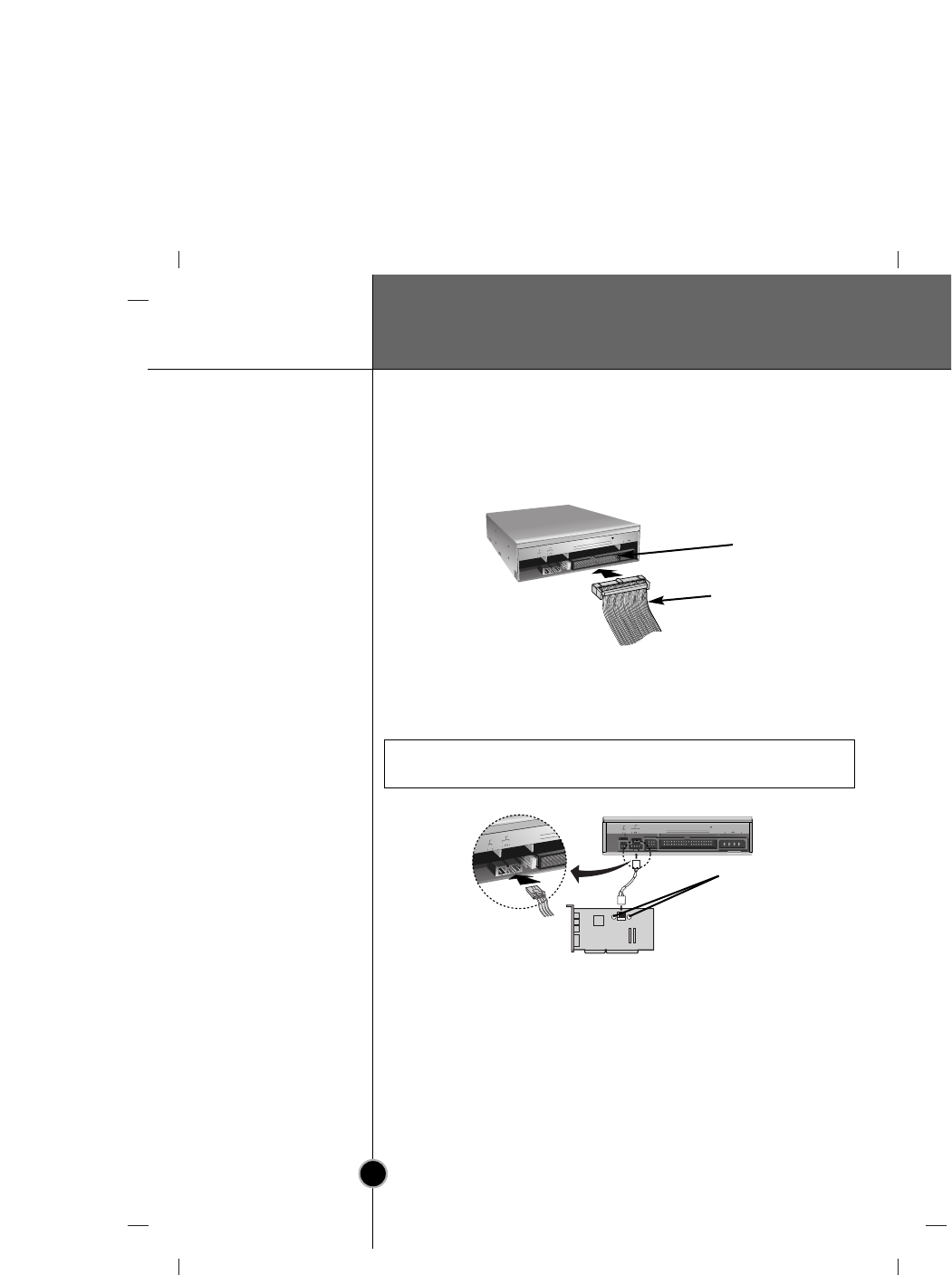
DirectCD
TM
v2.5b(s)
Installation
10
Connecting
the Interface
Connector
Connecting
the Sound
Card
Replacing the
Computer
Cover
Connect the 40-pin IDE cable to the back of the CD-RW/DVD-ROM
Drive, making sure the coloured (red) stripe on the IDE cable is
connected to pin 1 on the CD-RW/DVD-ROM drive. Pin 1 is closest to
the Power Connector.
NOTE : Generally, the IDE connector is keyed and will only fit one way.
D
I
G
I
T
A
L
A
U
D
I
O
A
N
A
L
O
G
A
U
D
I
O
I
N
T
E
R
F
A
C
E
P
O
W
E
R
D
G
3
9
4
0
1
+
5
G
N
D
+
1
2
2
C
S
M
S
L
A
R G
L
Pin1
Red-edge
If the computer is using a sound card, the drive is connected to the sound
card with an audio cable. The supplied analog audio cable fits most sound
cards or one can be purchased at a local computer store.
Refer to the manual for the sound card for detailed
information regarding connection.
DIGITAL
AUDIO
D G
R G L
C S M
S L A
39
40
1
2
+5
GND
+12
ANALOG
AUDIO
INTERFACE
POWER
LR
D
IG
IT
A
L
A
U
D
IO
A
N
A
L
O
G
A
U
D
IO
IN
T
E
R
D
G
3
9
4
0
C
S
M
S
L
A
R
G
L
marking L-R
Sound card
When the installation of the drive unit is complete, replace the computer
cover


















