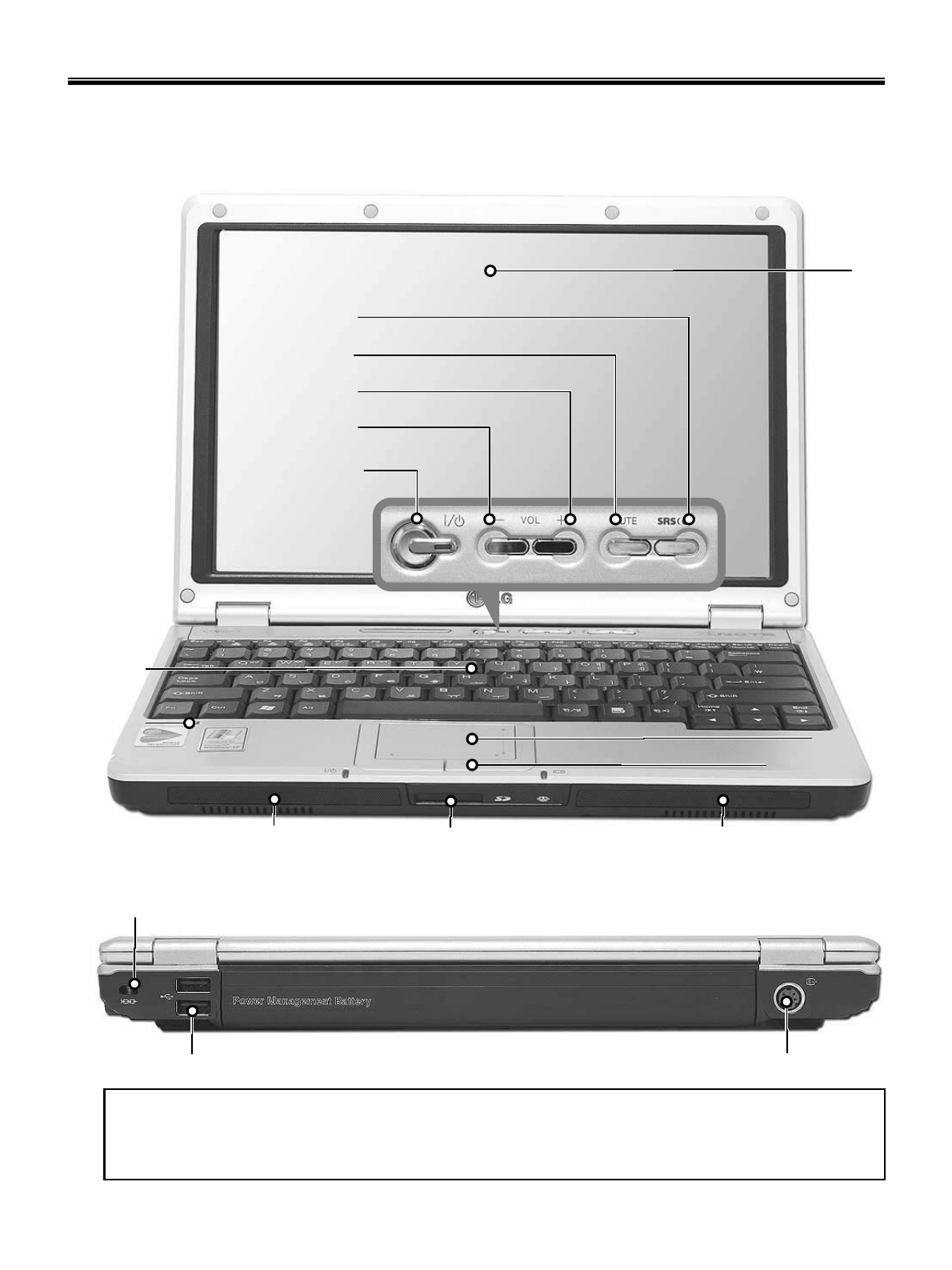
12
Chapter 2. Locations
Ch2. Locations
Front view
Rear view
Security key hole (Kensington Lock)
User can attach a separately purchased chain lock into the security keyhole and connect it to a fixed object
to prevent a notebook theft
LCD
Volume Down
Volume Up
Keyboard
Touchpad Button
MUTE Button
SRS Button
Touchpad
Internal Speaker
Internal Speaker
5-in-1 Card Slot
Power Button
Internal MIC
USB Connector
Security key hole
S-VIDEO Connector


















