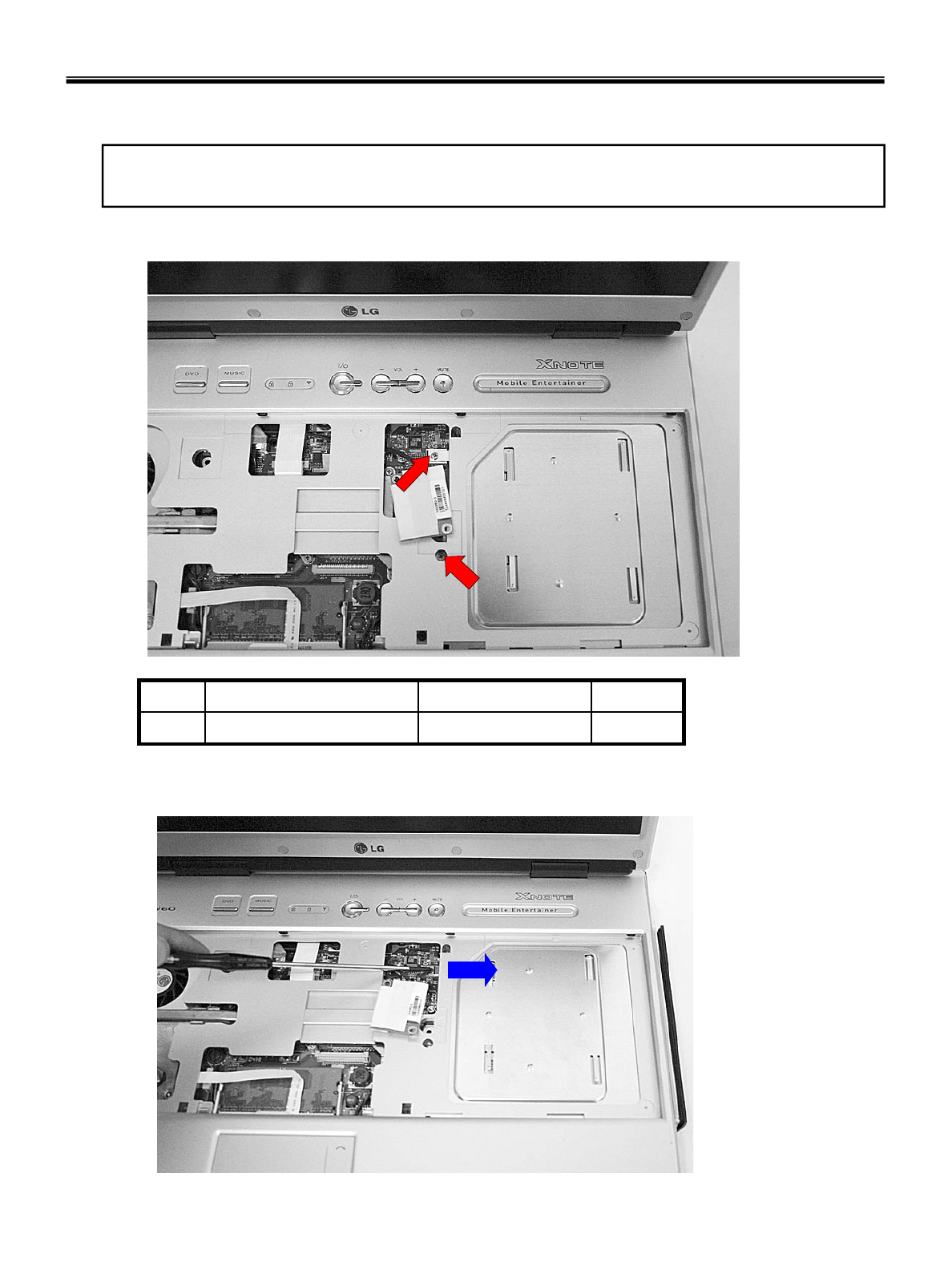
45
Ch5. Removing and replacing a part
■ Optical Disk Drive
Remove the following parts in order before replacing this part.
1. Battery Pack 2. Keyboard 3. BMDC(MDC) Modem Card
1. Remove 2 screws.
2M2.0 X L4.51SZZBA4019F1
QtySpecificationFRU No.No.
2. Remove a screw, insert a screwdriver into the hole located at the rear of ODD and push it out.


















