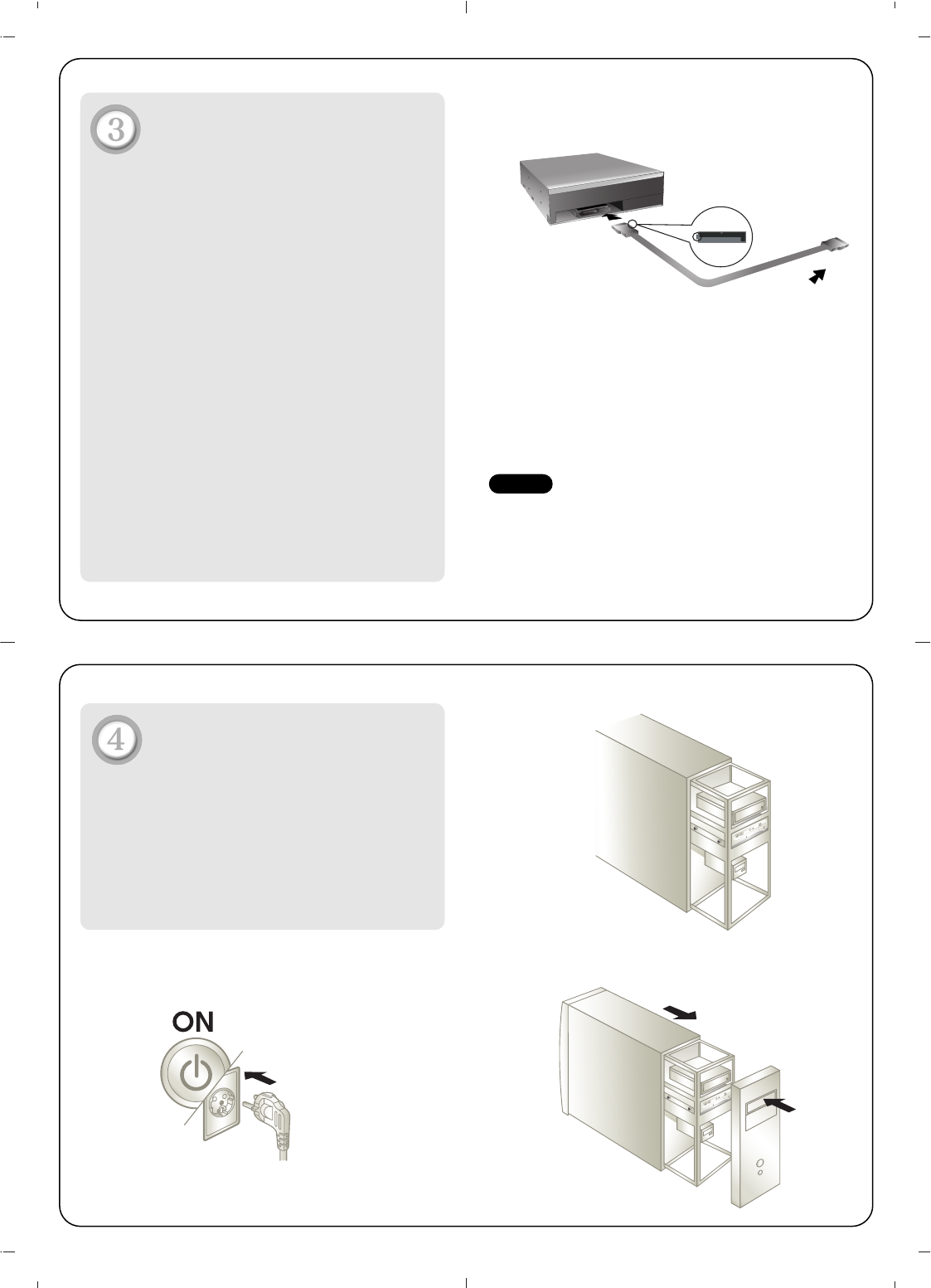
Connecting the SATA Data
Cable
• Connect the data cable. Be careful not to
connect upside down.
Replace the cover,
connect the power cord
and restart your computer.
• Your computer configuration may different
from the illustrations.
Connect to the SATA connector
on the PC's Motherboard.
Please pay attention to handling Electrostatic
Sensitive Devices, you may use anti-static
products such as wrist straps, heel straps, mats to
protect your body from electrostatic.
NOTE






