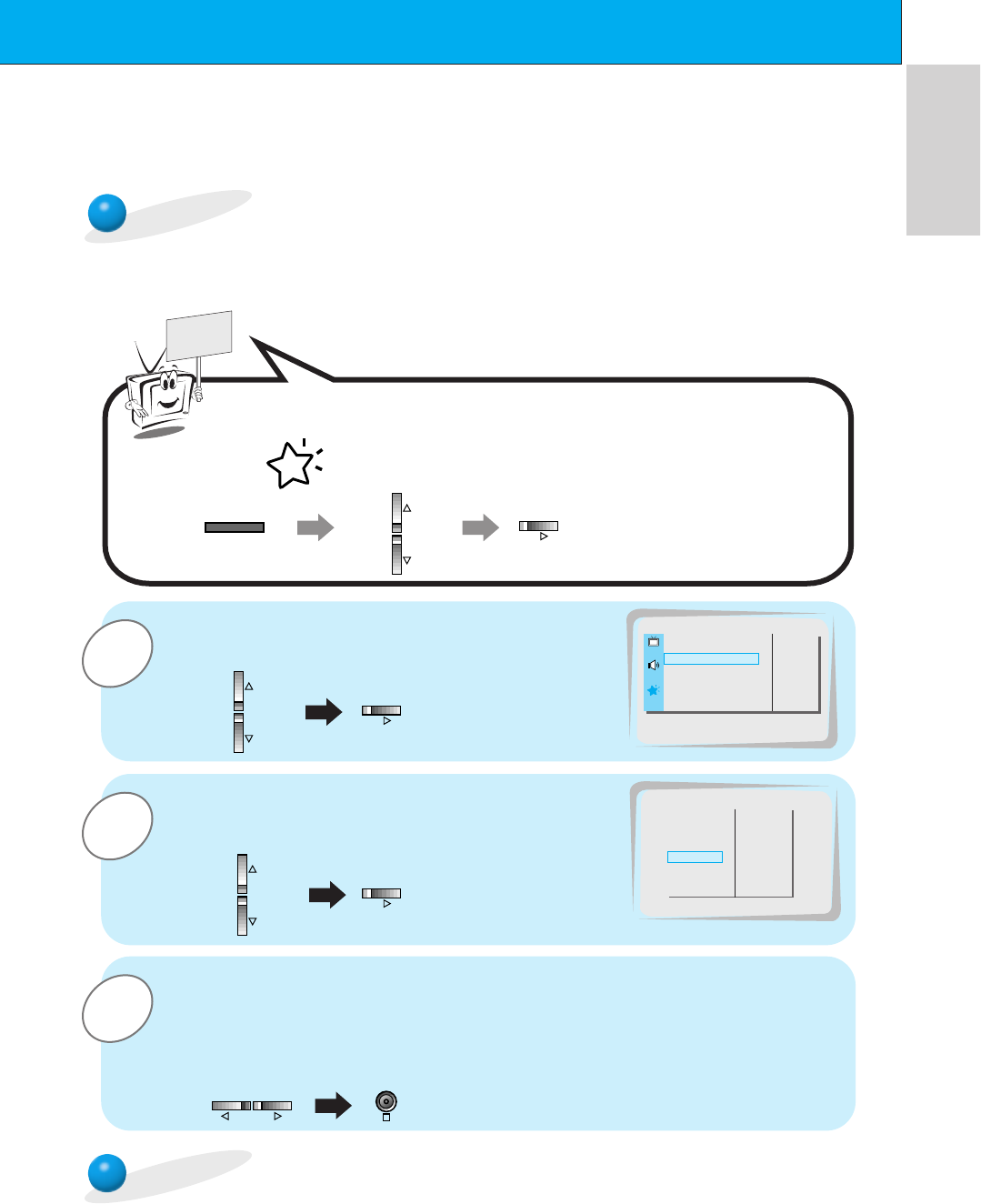
25
ENGLISH
3
2
1
Press the D / E button to select SCREEN and
then press the G button.
Adjusting phase
READY
- If the picture isn’t clear after auto adjustment and especially that characters are still trem-
bling, then adjust the picture phase manually.
- When watching PIP/TWIN PICTURE,
SCREEN option is not available in Special menu.
Initializing
• To initialize the adjusted value, select RESET with the D / E button and then
press the
G
button.
Press the D / E button to select PHASE and
then press the G button.
• The adjustment range of PHASE is 0 ~ 63.
Press the F / G button to adjust phase and then press the OK but-
ton.
VOL
VOL
VOL VOL
OK
Press the MENU button and then press the D / E button to
select menu. Press the (
G
) button.
MENU
VOL
OSD ROTATE G
ARC G
SCREEN G
TRANSPARENCY G
PIP/DW G
SET ID G
COLOUR TEMP. G
G
TO SET
SCREEN
LANGUAGE
G
CAPTION
G
AUTO OFF
G
SCREEN
G
RGB-OUTPUT
G
AUTO.CONFIG.
G
V-POSITION
G
H-POSITION
G
PHASE
G
RESET
G
30
PHASE


















