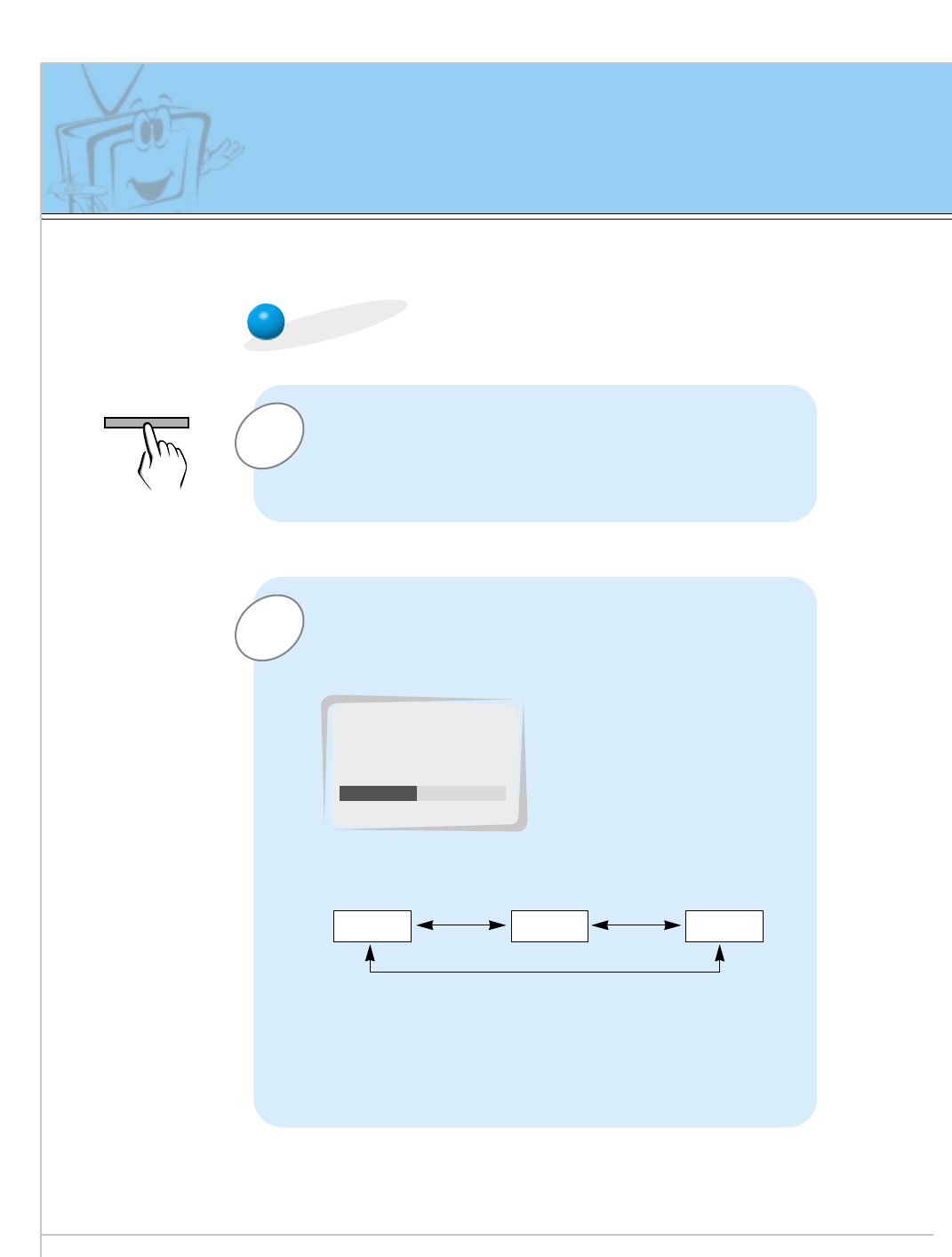
34
2
1
APC (Auto Picture Control)
Press the APC button.
Press the APC or
F / G buttons to select your
desired picture condition.
• Each press of F / G buttons changes the screen display as
shown below.
• You can also select CLEAR, SOFT or USER in the PIC-
TURE
menu. User refers to adjustments you made to the
picture menu items. See next page.
CLEAR SOFT USER
F
CLEAR
G
APC
Auto picture control
Use APC to set the Monitor for the best picture appearance
- APC is not available in RGB or PIP mode.
APC


















