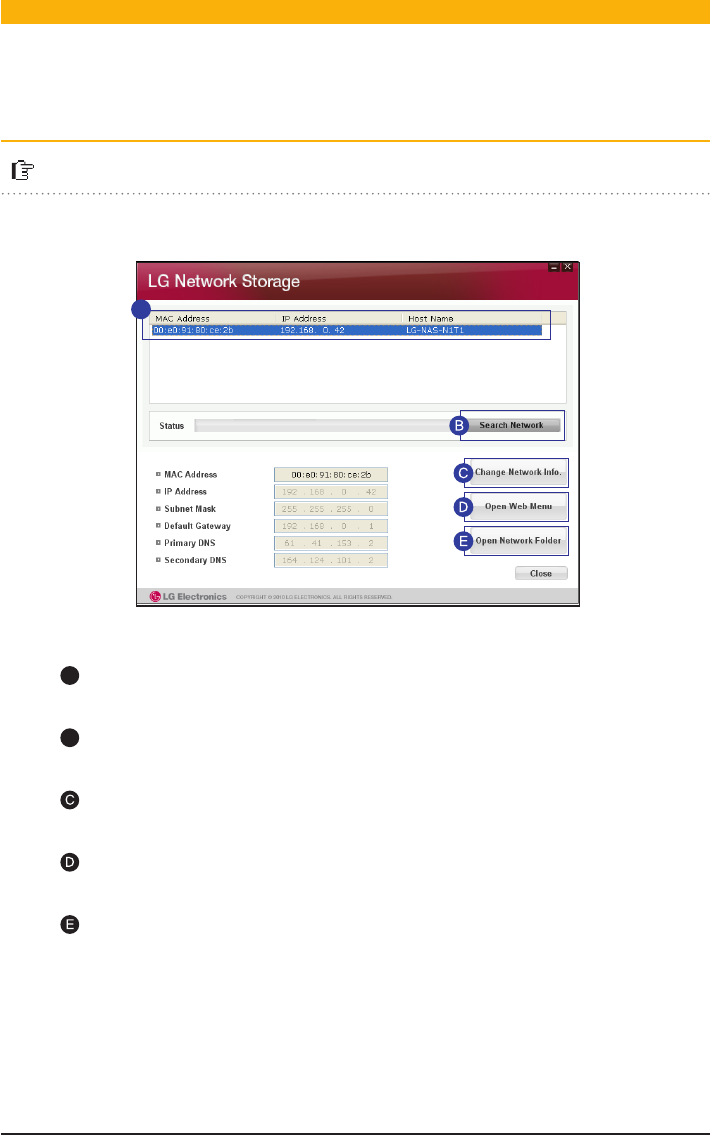
22
Recommended for searching Network Storage and setting up networks in Mac
A
B
It shows LG Network Storage’s ‘MAC Adress’, ‘IP Adress’, and ‘Host Name’ in order.
If the LG Network Storage you are searching for fails, click the ‘Search Network’
button.
You can change IP addresses and related information by clicking ‘Change Network Info’
button.
A
You can connect to Web Menu of selected LG Network Storage by clicking ‘Open
Web Menu’ button.
You can connect to LG Network Storage network folder by clicking ‘Open Network Folder’
button.
For “NAS Detector” program to work properly, the PC must be connected to the LG
Network Storage with the same IP Router / Switch / Hub.
※
When you aren’t able to connect to Network Storage remotely, you must use the
Network Storage’s UPnP function, or set up Port Forwarding by referencing your
router’s manual.
※
Also, compatible with Windows
※
Network Storage set up l NAS Detector


















