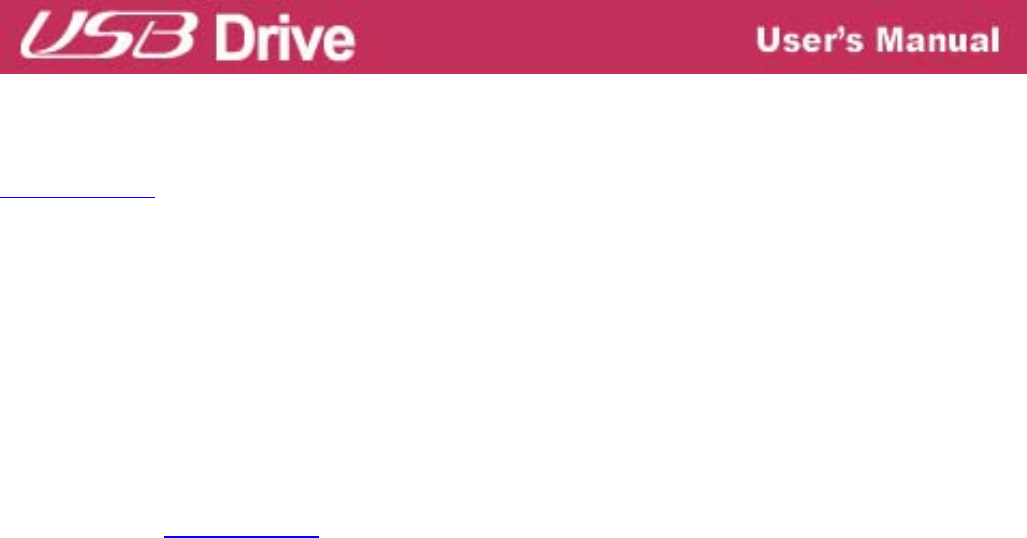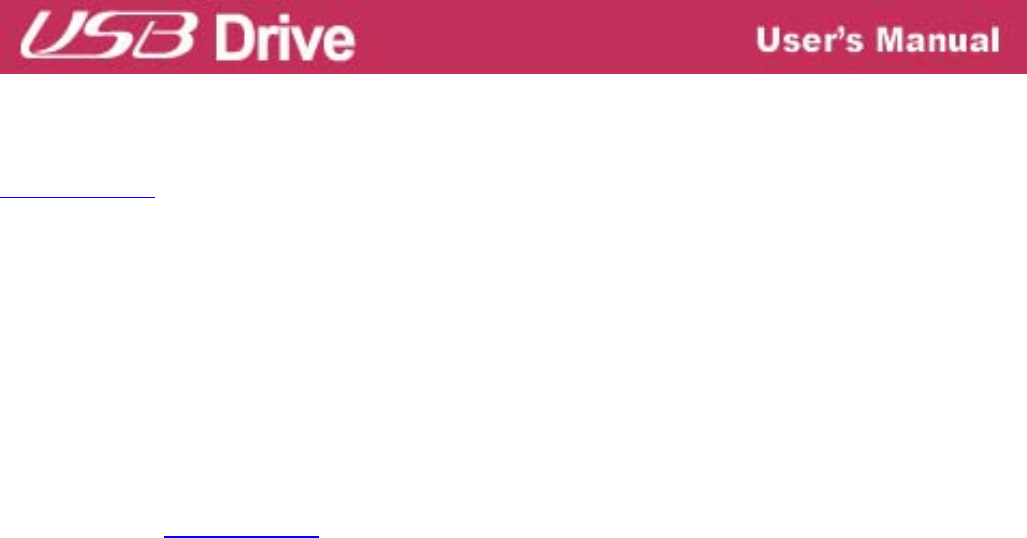
20
that has less than 2% bad sector. Sometimes, bad sectors can be generated during
using
USB Drive. To remove bad sectors, download SecureCell Utility from
www.lge.com
website and format your USB Drive using it.
Q. I want to use USB Drive in other computers but I do not have the driver
installation CD.
A.
The best advantage of USB Drive is that it supports 'hot-plug' for Microsoft Windows
ME/2000/XP, MAC 9.0 or higher, Linux 2.4.0 or higher. It means that you need not to
install any driver if the operating system is one of those. Just plug your
USB Drive to the USB port of the desired computer. If you are using Microsoft Windows
98/98SE, you need to install the driver. For the driver, please download the installation
program from www.lge.com
Q. Can I print files directly from USB Drive?
A.
Yes. Open the file from USB Drive using an application program, like Microsoft Word,
prior to printing it, and then use the printing mechanism of that application.
Q. My computer locks once USB Drive is plugged into the USB port.
A.
Please remove USB Drive and restart your computer. After the booting is finished
completely, plug
USB Drive again into the USB port.
Q. Does USB Drive work for Windows NT?
A.
No. Windows NT does not support mass storage devices that use USB interface.
Q. Can USB Drive be infected by computer virus?
A.
Since USB Drive is a mass storage device. It can be infected by a computer virus.
Once your
USB Drive has been infected by a computer virus, you can cure it using the
corresponding vaccine program.
Q. I want to change the name of "Removable Disk" given to USB Drive.
A.
You can change the name any time during using your USB Drive if it has been
properly installed. Once
USB Drive has been renamed, the new name will always
appear, until you rename it again.