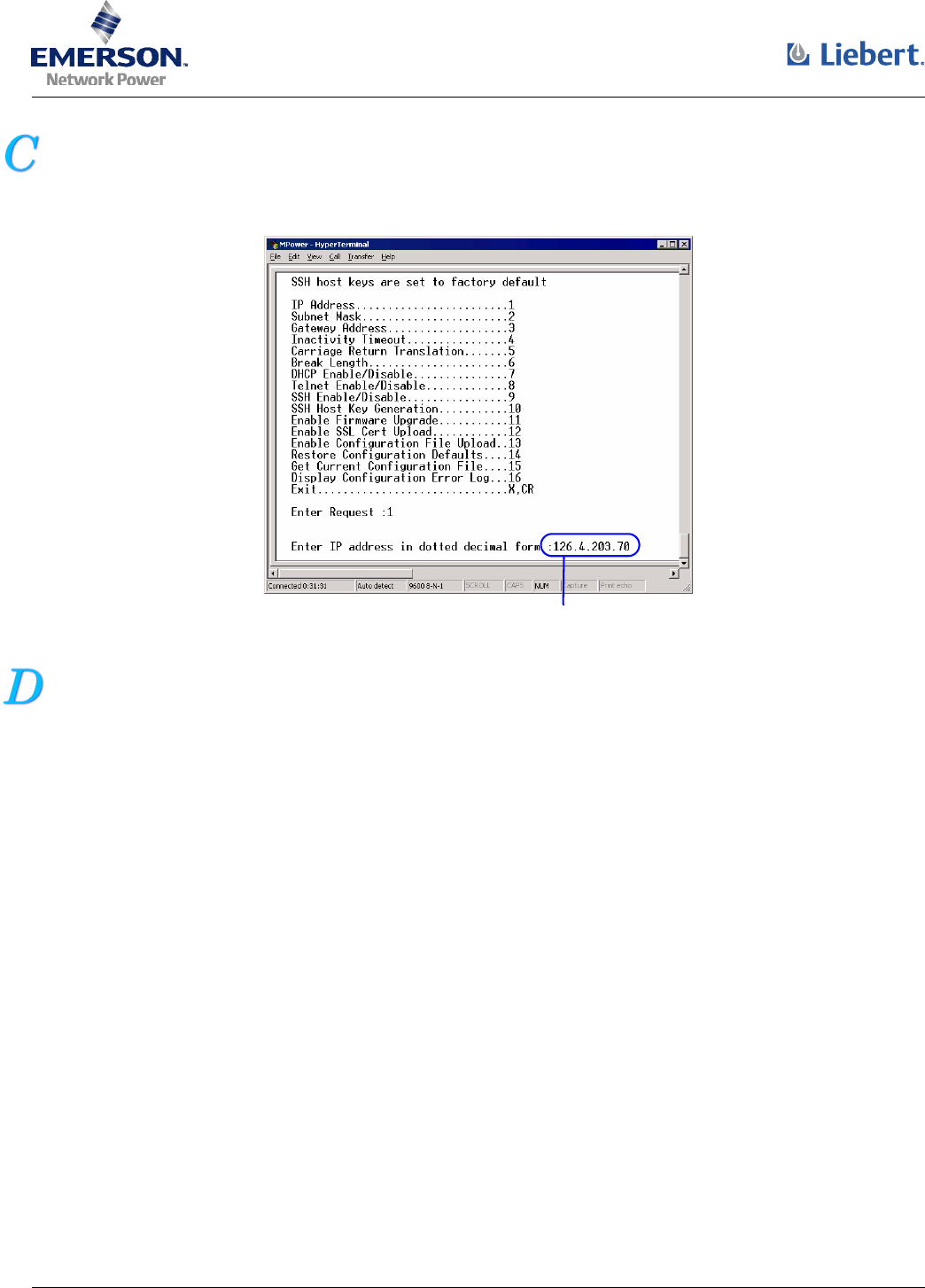
5
SET THE IP ADDRESS
1. Select “1” to set the IP Address for Module 1. Enter an IP address (below). The address must be
unique on your system (obtain this from your network administrator).
2. Press Enter to return to the Network Port Configuration menu.
3. Choose “2” to set the Subnet Mask for your system (obtain this from your network administrator).
SET THE GATEWAY ADDRESS
1. Return to the Network Port Configuration menu and choose “3” to set the Gateway Address (the IP
address of your network router). Follow the prompts to exit HyperTerminal and save your changes.
2. Verify that your settings are correct and were saved by using a command prompt to ping the
MP-C/MP-S unit: Start>Run>CMD.
3. At the command prompt enter:
ping [IP address]
4. Press “Enter.”
Enter IP address








