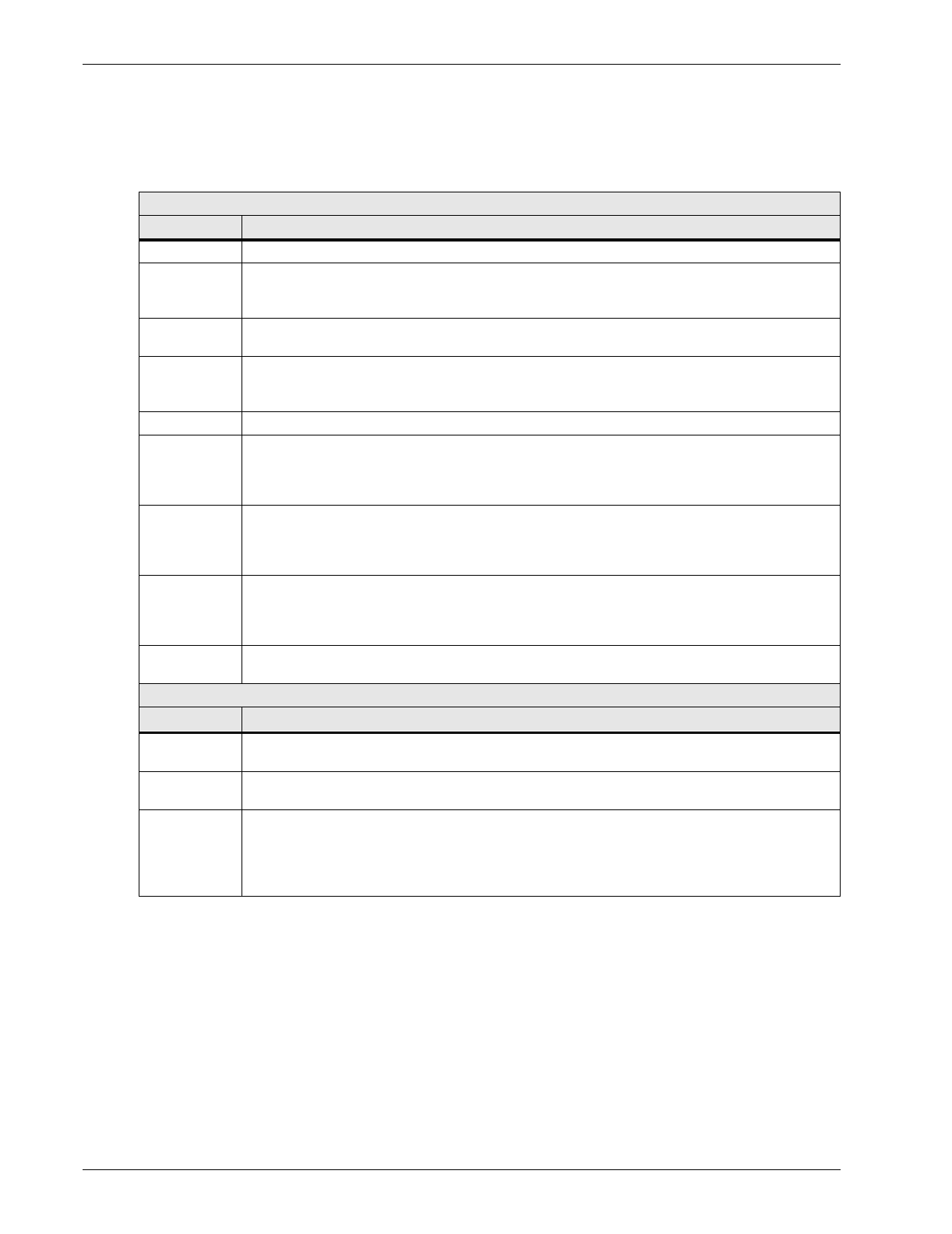
46 Internal Modem
çï ,IýDýVHFRQGýGLDOðRXWýQXPEHUýLVýGHVLUHGñýSUHVVýWKHýULJKWýDUURZýWRýGLVSOD\ýWKHý3KRQHý1XPEHUýëý
VFUHHQýDQGýUHSHDWý6WHS èýWRýHQWHUýDýVHFRQGýWHOHSKRQHýQXPEHUýIRUýDQRWKHUýUHPRWHýFRPSXWHUýRUý
DýSDJHU
7KHýIROORZLQJýFKDUDFWHUVýDUHýYDOLGýIRUýDýWHOHSKRQHýQXPEHUã
Table 16 Telephone Number Characters
Remote Modem and/or Pager Characters
Character Description
0 - 9
Are the actual digits of the telephone number.
!
Force the modem to perform a “hook flash” (i.e., hang up quickly and release) operation. The
hook-flash is sometimes used in office phone systems to signal the local switchboard to listen
for special codes to follow.
-
( ) <SPACE>
Make the telephone number more readable. They are ignored by the modem, and can be
placed anywhere in the field.
,
Forces the modem to pause 2 seconds before continuing to dial. A comma should be used
when you must dial “9” to get an outside line. If the modem must pause for a bit after dialing 9
for an outside line, the complete dial string may looking like this: 9, 555-8243.
W
Causes the modem to wait before continuing. W means “wait for a dial tone.”
R
Stands for “Reverse.” The R command is a prefix which tells the modem to connect with an
originate-only modem. Without the prefix, the UPStation S3 modem may not communicate
with an originate-only modem. If used, R must be prefixed to any digits dialed, i.e., R 9, 555-
8325.
T, P
Selects tone or pulse dialing. Only one of these can be used in a given number. They are both
prefixes, the T stands for tone (i.e., touch tone) and the P stands for pulse. By default, the
modem uses tone dialing. If the UPS is connected to a phone line which requires pulse dialing,
a P must be prefixed to the number, i.e., P 555-8325.
@
Is used to wait past a recorded voice message that is requesting additional information input
such as a recording giving instructions for entering an extension or password. When used,
@ commands the modem to wait 5 seconds before continuing to the next part of the dial
string.
;
Forces the modem to return to command mode after dialing. Unless you are very familiar with
modems, we recommend that you not use this command.
Pager-Only Characters
Character Description
#
Signifies the end of the number. Most pager service equipment require that the pound symbol
be used to terminate an entry.
*
Generates a separator character between fields in the display window. For example, if the
pager display string is 555*8325, it appears in the pager window as 555-8325.
?
Holds the event ID code (pager only) before being transmitted to the pager service equipment.
(See the Dial-out Events in
Table 15
for the list of ID codes and associated events.) For
example, if the modem is dialing a pager because of a battery test failed, the ? character is
replaced with the number “1” before transmission. The number 1 then appears in the pager
display window at the same location in which it appeared in the pager display number field.


















