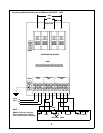11
HARDWIRE OUTPUT OPTION
This product is intended to be installed by a
qualified electrician only.
1. COMPLETELY REMOVE ALL POWER FROM
THE FRAME. If the Maintenance Bypass is
connected to the UPS, disconnect external
battery supply.
2. Remove the end cover plate to access the
terminal block (see Accessing terminal
block below).
3. Without disconnecting from the terminal block,
unscrew and pull out the hardwire plate(s).
4. Route all wires from the hardwire plate(s) to
the terminal block.
5. Connect the GROUND wire to the grounding
bar strip (GND1).
6. Connect the remaining wires in accordance
with the wiring diagram (located inside the
base enclosure).
7. Replace the receptacle plates and the end
cover plate, using care to not damage the
wires.
Accessing terminal block
NOTE
When wiring 120 V loads, LINE must be
alternated between TB4-1 and TB4-3 to
balance the 120V load. Connect all
neutral wires to TB4-4.