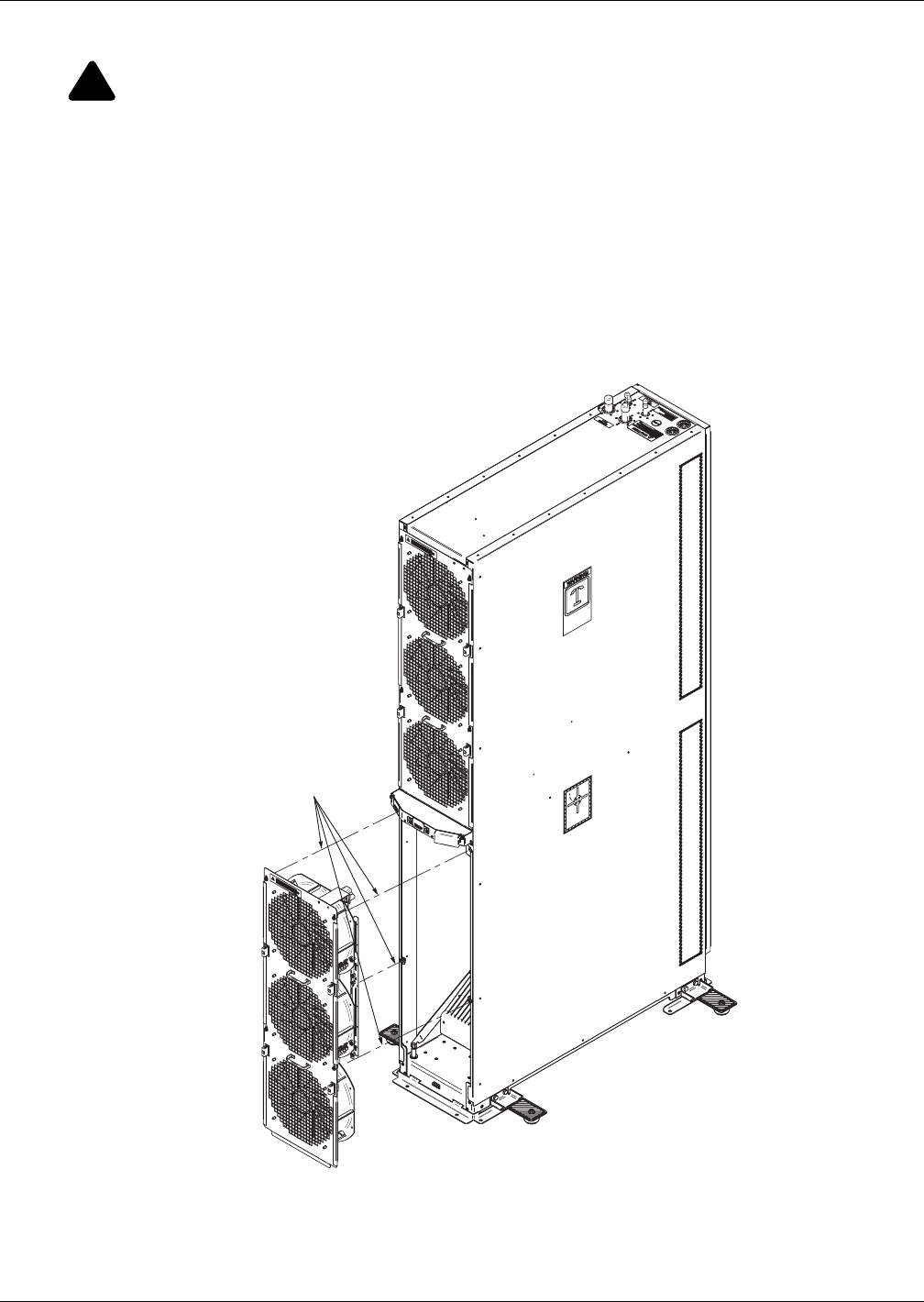
Maintenance
28
9.3 Remove Fan Tray
1. Ensure that all electrical power to the Liebert XDH has been shut off before beginning to remove
the fan tray.
2. Remove four bolts on the Liebert XDH fan tray (see Figure 27).
3. Lift the tray out of the unit to install the new tray.
Reverse the steps above to install a new fan tray. Be certain to align the connectors, including the
electricity connector, when installing the new fan tray.
Figure 27 Remove fan tray
!
WARNING
Risk of electric shock. Can cause injury or death.
System contains hazardous electrical voltage. Disconnect both power cords from the electrical
supply outlets or from the receptacles on the back of the Liebert XDH before working within.
• Turn off the two fan switches on the front of the Liebert XDH (see Figure 26).
Remove four bolts
securing the fan tray
to the front of the XDH


















