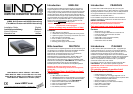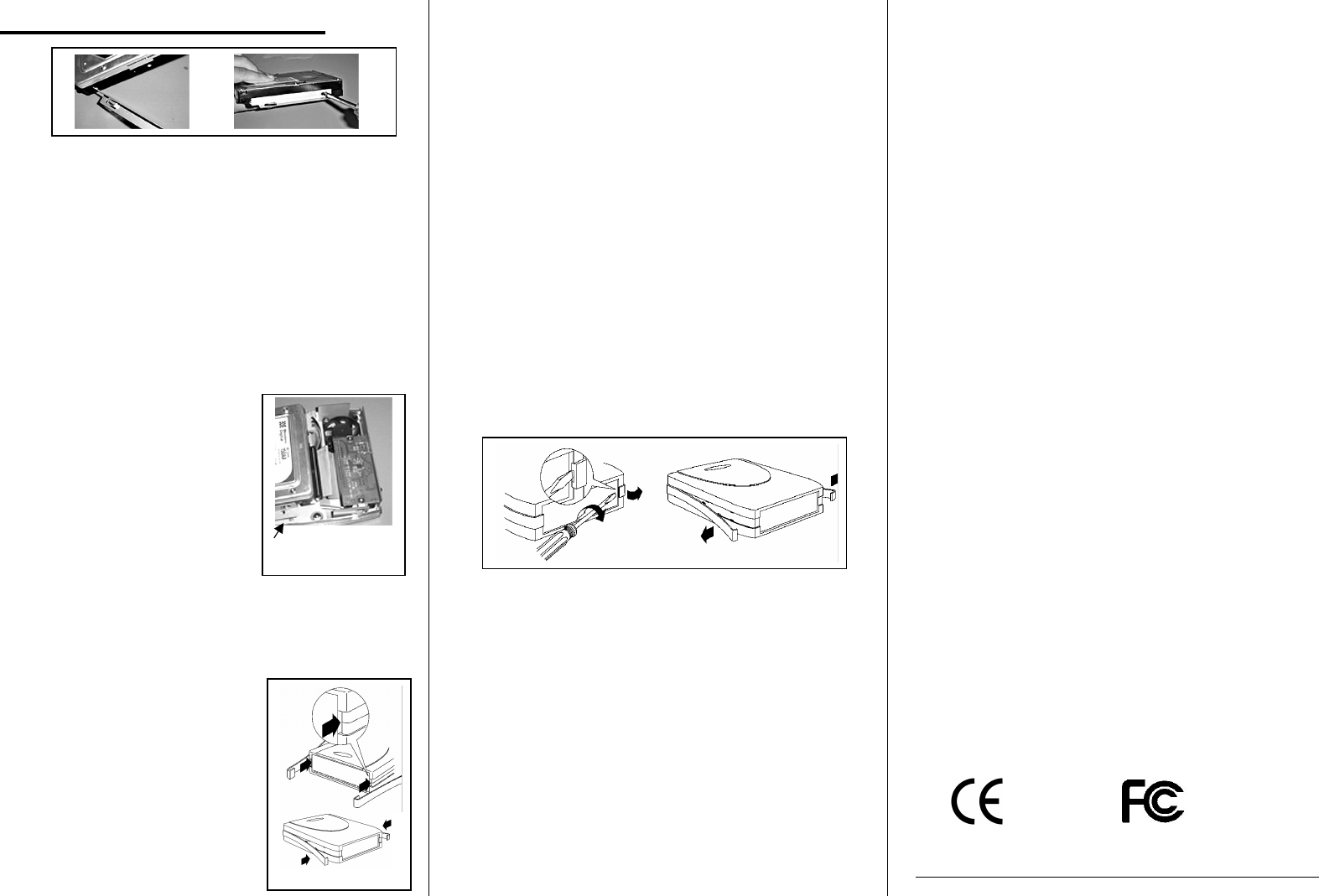
INSTALLATION GUIDE
1.
Mount the drive carefully to the 2 metal HDD mounting rails
as shown above using the screws supplied.
Montieren Sie vorsichtig mit 2 beiliegenden Schrauben die
beiden Metallschienen an der Festplatte wie abgebildet.
Montez le disque dur sur les deux rails de montage.
Fissate con delicatezza il drive alle due rotaie con le viti incluse
come mostrato in figura.
Connect the IDE and Power Cable to your HDD.
Hook the mounting rails of the drive carefully on to
the base and secure it in the front using 2 screws supplied.
Schliessen Sie die IDE- und Stromver-
sorgungskabel Ihres Laufwerkes an.
Schieben Sie die Montageschienen
des Laufwerkes vorsichtig in die
Haken der Bodenplatte und schrauben
Sie sie mit 2 Schrauben vorne fest.
Connectez le câble IDE et
l’alimentation à votre disque dur.
Accrochez ensuite les rails du
lecteur sur la base du boîtier puis
fixez le en façade à l’aide des 2 vis fournies.
Connettete il cavo IDE e l’alimentazione al vostro HDD
Fissate poi il drive alla parte inferiore del case bloccando il
tutto inserendo nella parte frontale le viti incluse.
3.
Fit the top cover to the base taking
care not to trap the internal cables.
Attach the two plastic strips starting
at the front and working towards the
back by pressing the clips into the
holes. Finally stick on the bottom
labels.
Setzen Sie die Gehäusehälften wieder zusammen und haken
Sie die Gehäuseschienen an der Frontblende ein. Drücken Sie
die Gehäuseschienen von vorne nach hinten vorsichtig in die
vorgesehenen Aussparungen bis Sie an der Rückseite
einrasten.
Befestigen Sie abschließend die Produktaufkleber an der
Unterseite des Gehäuses.
Refermez le boîtier avec ses deux parties en veillant à ne
pas coincer de câbles. Reliez-le ensuite avec les deux
languettes plastiques et exercez une pression sur ces
derniers pour fermer le boîtier.
Riposizionate il guscio superiore facendo attenzione ai
cavi e reinserite le due rotaie di fissaggio. Bloccatele
facendo scattare le clips nelle loro sedi. Per concludere
attaccate l’adesivo sul fondo del box.
OPENING THE HDD BOX / ÖFFNEN DES
GEHÄUSES / OUVRIR LE BOîTIER /
COME APRIRE IL BOX
Carefully prise the two fixing rails from the back of the
housing using a screwdriver. Strip the rails off carefully
from back to front. Separate the top cover from the base.
Heben Sie die seitlichen Gehäuseschienen ZUERST an der
Rückseite des Gehäuses mit einem Schraubenzieher
vorsichtig an. Heben Sie die Verschlussschienen vorsichtig
von hinten nach vorne ab. Öffnen Sie dann die beiden
Gehäusehälften.
Retirez les sécurités des rails à l’aide d’un tournevis plat.
Vous pouvez ensuite retirer les rails latéraux en tirant vers
l'arrière.
Sfilare le rotaie facendo delicatamente pressione sulla parte
posteriore del Box con un cacciavite. Sganciate il guscio
superiore dalla base.
Radio Frequency Energy, Certifications
Shielded cables must be used with this equipment to
maintain compliance with radio frequency energy
emission regulations and to ensure a suitably high
level of immunity to electromagnetic disturbances.
European EMC Directive CE statement
This equipment complies with the requirement for CE
mentioned in the European Directive and Standards
EN55022 and EN55024.
FCC Compliance Statement (United States)
This equipment has been tested and found to comply
with part 15 of FCC rules.
Operation is subject to the following two conditions:
(1) This device may not cause harmful
interference.
(2) This device must accept any interference
received. Including interference that may
cause undesired operation.
Canadian Department of Communications RFI
statement
This equipment does not exceed the class B limits for
radio noise emissions from digital apparatus set out in
the radio interference regulations of the Canadian
Department of Communications.
Le présent appareil numérique n’émet pas de bruits
radioélectriques dépassant les limites applicables
aux appareils numériques de la classe A prescrites
dans le règlement sur le brouillage radioélectriques
publié par le ministère des Communications du
Canada
©LINDYELECTRONICSLIMITED&LINDY-ELEKTRONIKGMBH - THIRD EDITION(JUL2003)
2.
Hook on the HDD
mounting rails here