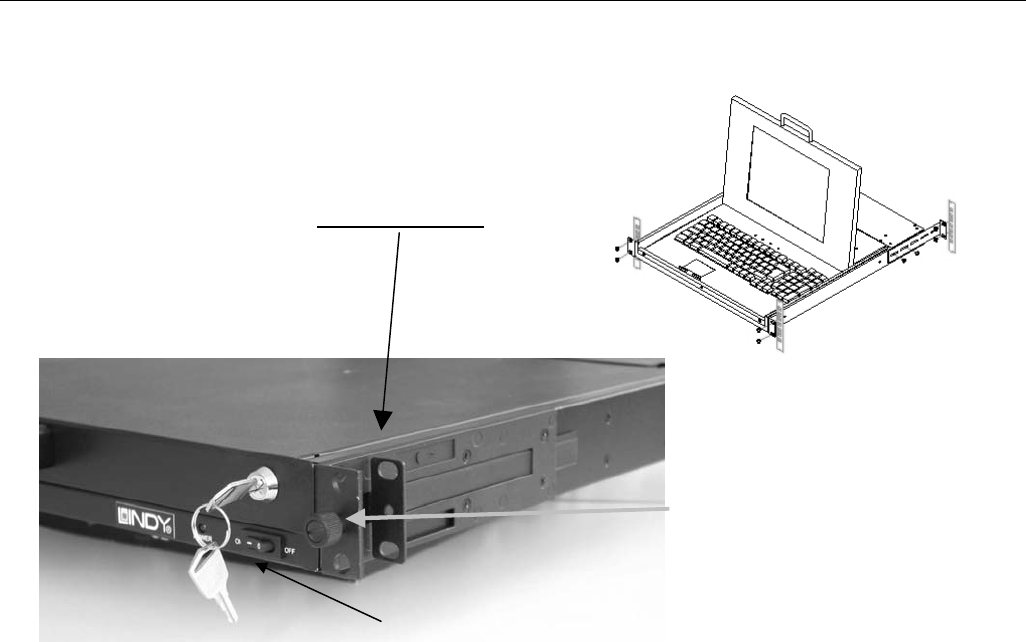
User manual 15” & 17” LCD Terminals
6
Mounting the drawer into the cabinet
Fix the front 19” brackets of the drawer
onto the front side of your 19” cabinet. Fix
the screws only to the slider bracket
- not
to both brackets!
To slide the complete
drawer out of the 19” rack,
unscrew the two
thumbscrews on the front
of the 19” bracket. This
allows the LCD panel to be
flipped up.
Fix the screws on the back of the drawer onto the rear side of your 19” Cabinet.
Please note: You can hide the handle of the keyboard drawer inside the drawer.
LCD ON/OFF SWITCH










