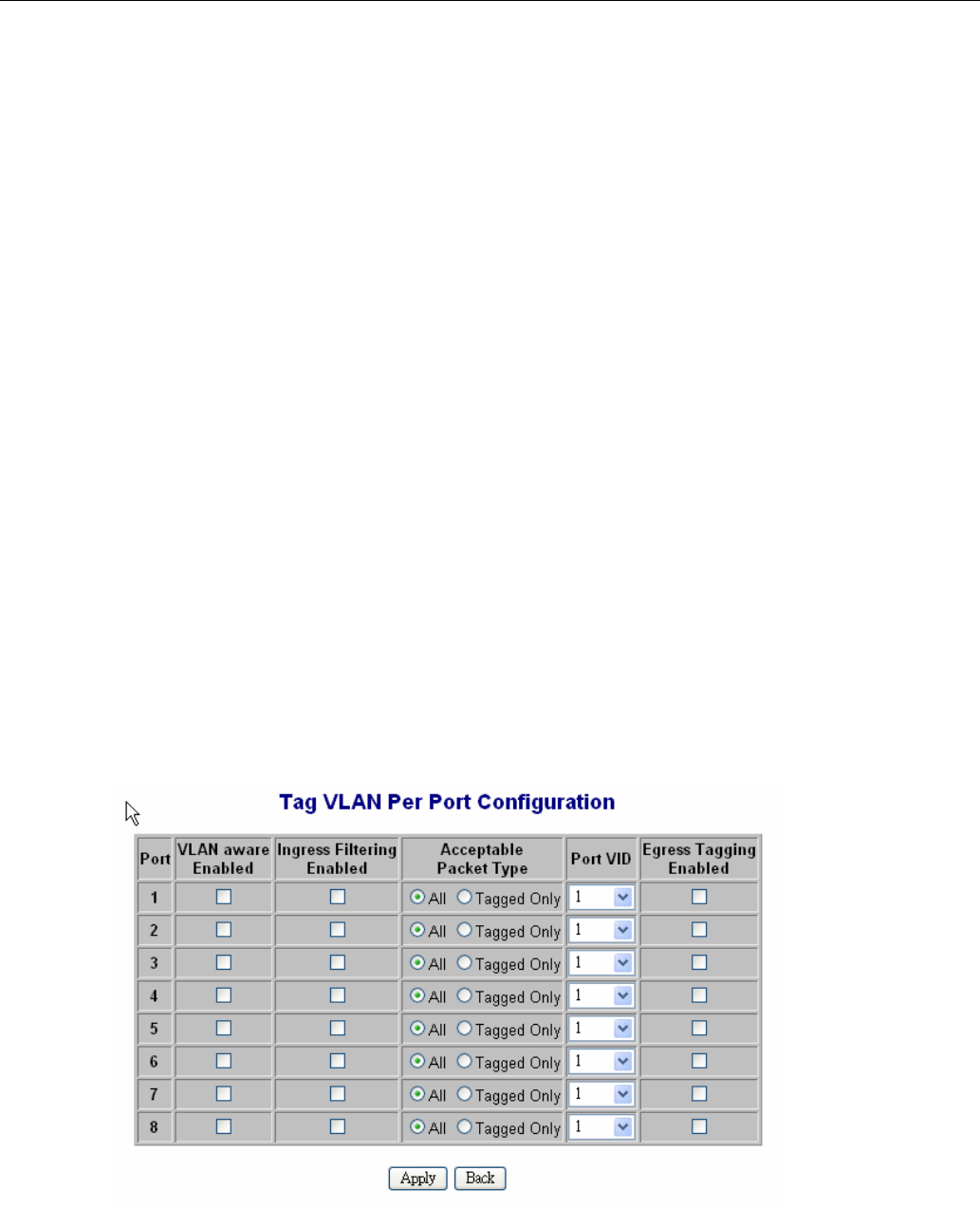
User Manual English
When assigning a tag VLAN, some parameters must be assigned for the tag VLAN
application, here are some definitions of titles when entering the “Port Config”:
VLAN Aware mode:
Enable: When you enable the Tag-VLAN function, you may enable VLAN Aware
mode associated with this port. Ingress and egress frames will be handled according
to the following parameters’ setting
Disable: By default VLAN Aware mode is disabled
Ingress filtering:
Enable: Check the ingress frame VLAN ID. The Ingress frame will be dropped if this
frame's VID is not the same as the VID of the ingress port which belongs to a member
of a VLAN group
Disable: The Ingress frame will be flooded if the VID is not the same
3. Accept Packet Type:
ALL: Accept all ingress frames
Tagged only: Only accept ingress frames with VLAN tag
4. Port VID:
Set Port VID = value (1 ~ 4096), then untagged ingress frames will bear this value as
its VID. Usually this port is connected to an un-tagged device (legacy device), then
this frame becomes a tagged frame. This will allow it to be handled inside the switch
as a member of same VID group
5. Egress Tag enable
When Egress Tag is enabled, the tag will be added into egress frames and then sent
out to the device that supports tagged-VLAN. When this is disabled, a tag will not be
added into egress.


















