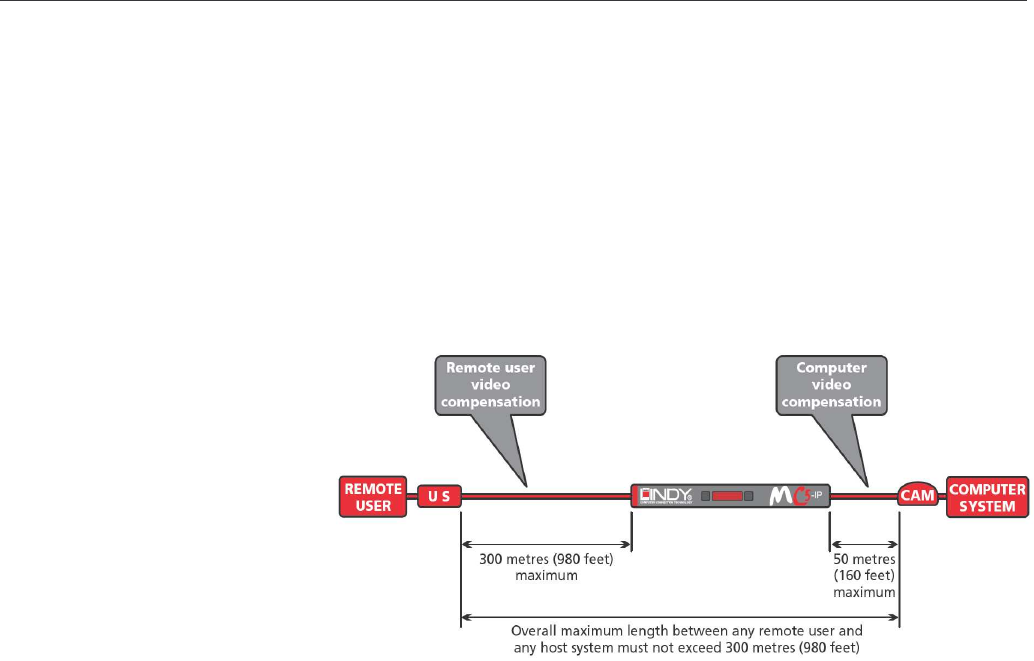
English Manual 6
Video compensation
A User Station may be connected to a CAM by a maximum of 300m (980 feet). The MC5 units
allow computer systems to be placed up to 50m (160 feet) away and remote users to be
extended by a maximum of 300m (980 feet) including the largest distance between any CAM
and the MC5. Such long cable lengths can affect video signals, especially when higher screen
resolutions are used. In order to eliminate any video signal degradation, all MC5 units and
accompanying User Station modules provide effective software-based video compensation
features.
Two main types of video compensation are provided within the MC5 installation, these are:
Computer video
compensation - operates
on video signals
between each computer
system and the MC5
unit. See the manual of
the KVM Switch MC5 for
details!
Remote user video
compensation - operates
on video signals
between each remote
user(s) and the MC5 unit or between a User Station and a CAM. See Remote user video
compensation for details.
A third type of video compensation is provided by the advanced video 300m User Station
extender modules only. This type of compensation is called Skew adjustment and combats
the effect of uneven twisted pairs within link cables. See Remote user skew adjustment for
details.
Remote user video compensation
Video compensation for each remote user is provided by the User Station modules. Using the
User Station controls you can adjust the picture sharpness and brightness to improve the
remote picture quality.
Note: Accurate remote user compensation relies upon visual feedback from the screen image. It
is therefore vital to ensure that the video images being transmitted are as ‘true’ as possible.
Video compensation is best carried out when viewing high contrast images with vertical edges,
such as black lines on a white background. When doing so, if you notice that the screen image
is ‘fuzzy’ or ‘dark’ then the image controls may not be able to solve this condition.
Note: If the high contrast images exhibit shadows with separate colours, then there may be a
skew problem introduced by the Cat.5 connection cable. Due to the different length of the
twisted pairs in any Cat.5 cable different propagation delays for the Red, Green and Blue video
colour signals are introduced which requires a different image adjustment (provided only by
advanced video 300m User Station C5 Pro and USB 300m modules) or the uses of a separate
Skew Compensator (LINDY part no. 39389) - see the Remote user skew adjustment section for
details.












