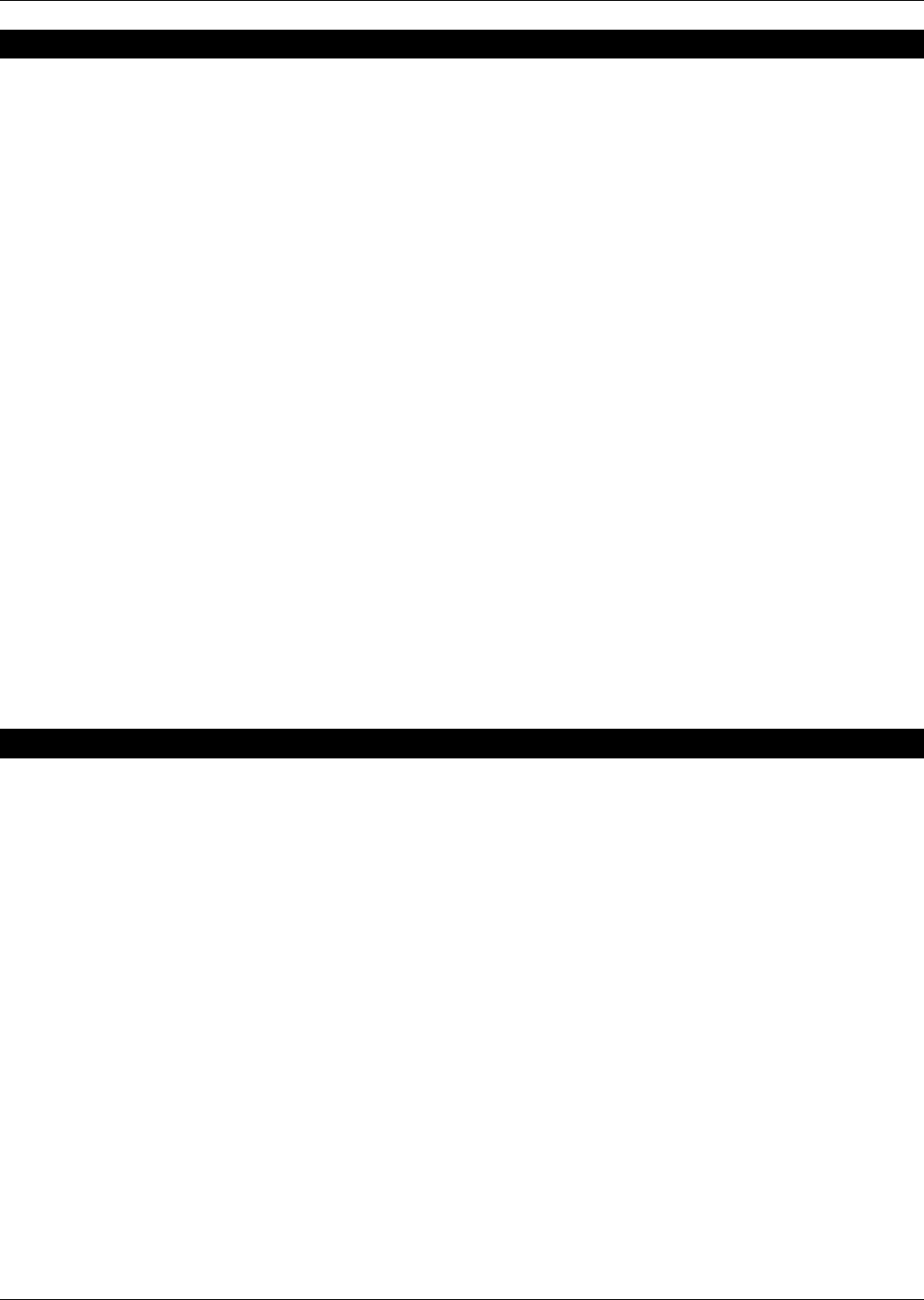
User Manual English
3
Introduction
Thank you for purchasing the LINDY CPU Switch Smart Audio. This KVM Switch allows you to
access several computers using a single keyboard, mouse and monitor console.
This switch supports PS/2 keyboard/mouse connections. It also offers audio support for
switching a microphone and stereo speakers between the connected computers. The switch is
compatible with a wide variety of mice including 4D/5D mice with one or two scroll wheels and
up to 5 or more buttons. It also supports most RF mice.
The VGA versions of the switch support all VGA monitors up to a maximum resolution of
2048x1536. The DVI versions support DVI monitors with digital DVI-D single link signals. They
do not support analogue DVI RGB signals as used in DVI-I or DVI-A cables. If you want to use
analogue RGB signals, we recommend you use DVI to VGA adapters with the VGA version of
the CPU Switch Smart Audio!
The CPU Switch Smart Audio supports switching between the connected computers via
keyboard hotkeys (SCROLL LOCK twice and either cursor up/down, or port number key 1 to
2/4). The CPU Switch permanently emulates the keyboard and mouse connections of all
connected computers. This prevents error messages when switching between computers.
The CPU Switch Smart is a pure hardware solution and will therefore work with all operating
systems. It does not require any software installation - simply connect the cables between the
switch and your computers, and then turn on the computers.
Additionally, the CPU Switch Smart Audio features an intelligent Flash ROM design which
allows the firmware to be upgraded for future improvements.
Features
2/4 Port KVM Switch with audio support
VGA versions support display resolutions of up to 2048x1536, bandwidth 400MHz
DVI version supports DVI-D Single Link display resolutions
Permanent keyboard and mouse emulation
Hot-plug support - add or remove PCs without powering down the switch
Supports most popular PS/2 mice including dual scroll wheel, wireless and 5 or more
button types
Two methods of switching between computers: front panel push button or keyboard
hotkeys
Unique KVM cables feature integrated speaker and microphone connections
“Plug & Play” installation - no special software required
Flash upgradeable
Compatible with all major operating systems in any combination
Powered from the attached computers - no external power supply required


















