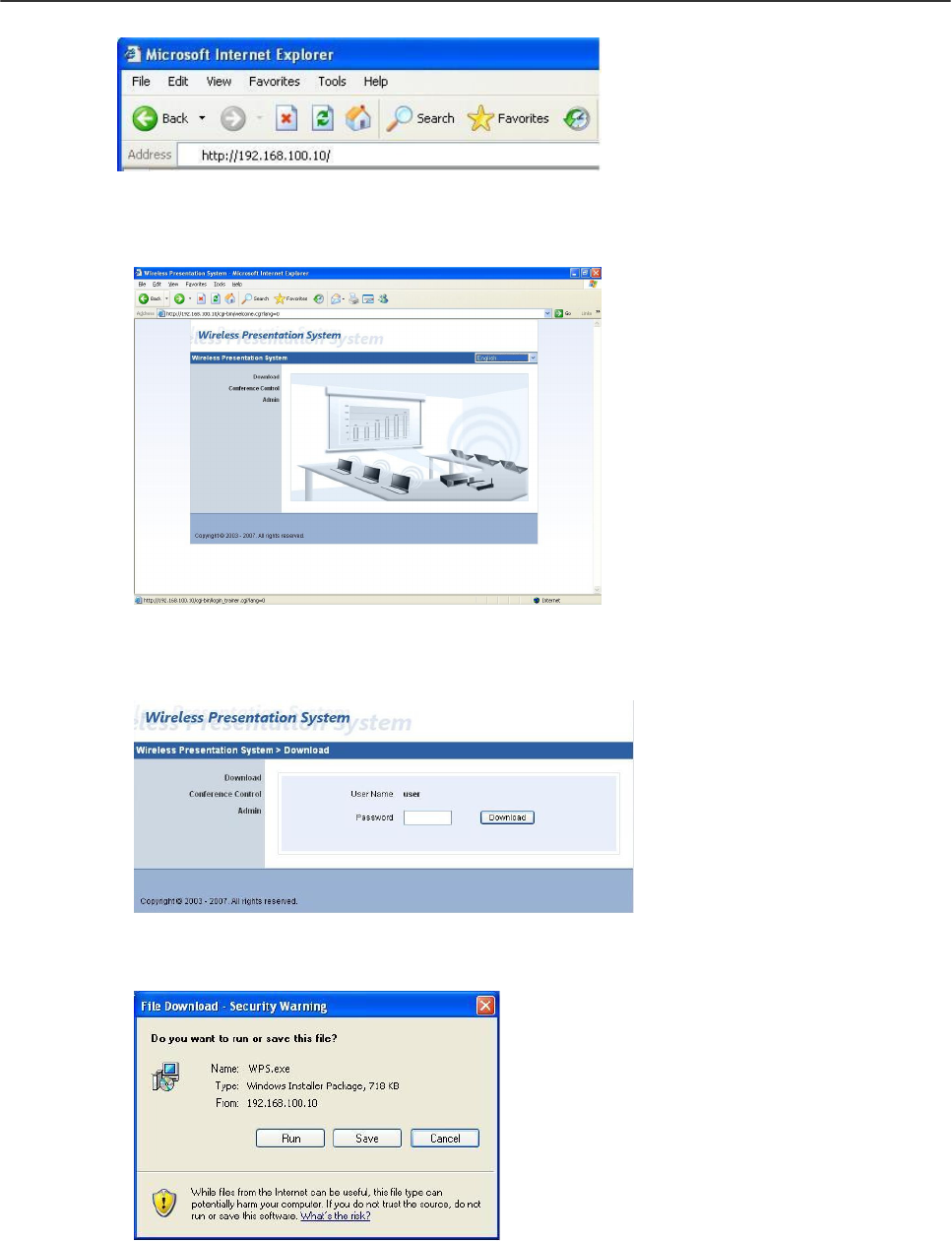
Wireless Projector Server User Manual
5
4.5 When you have successfully logged in to the Projector Server you will see the screen
below
4.6 Click Download on the left hand side and then click the Download box. You do not
need to put a password in the box.
The box below will appear, click Run and follow the on screen instructions
4.7 After the installation is complete, the program will execute automatically and a login
screen will appear


















