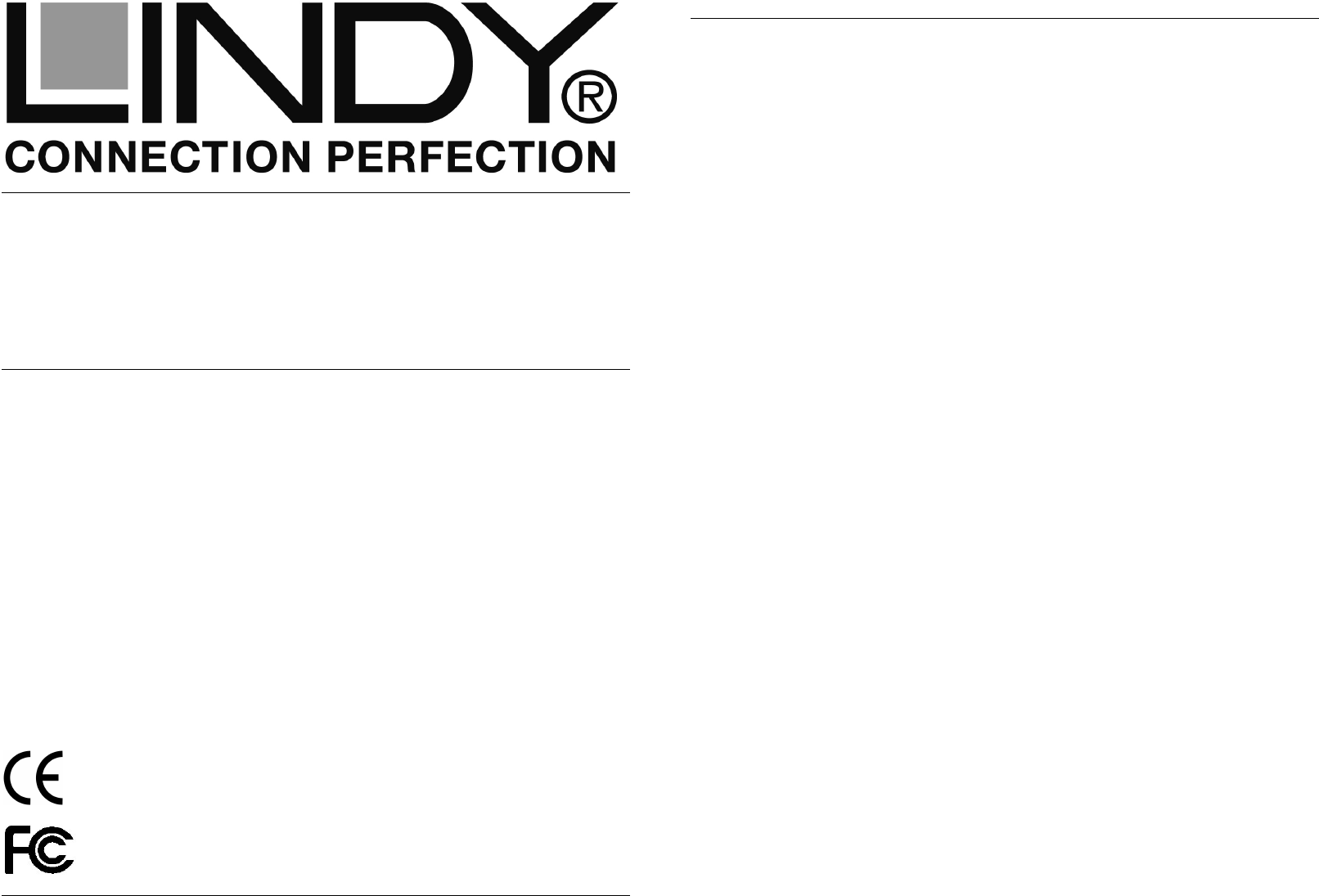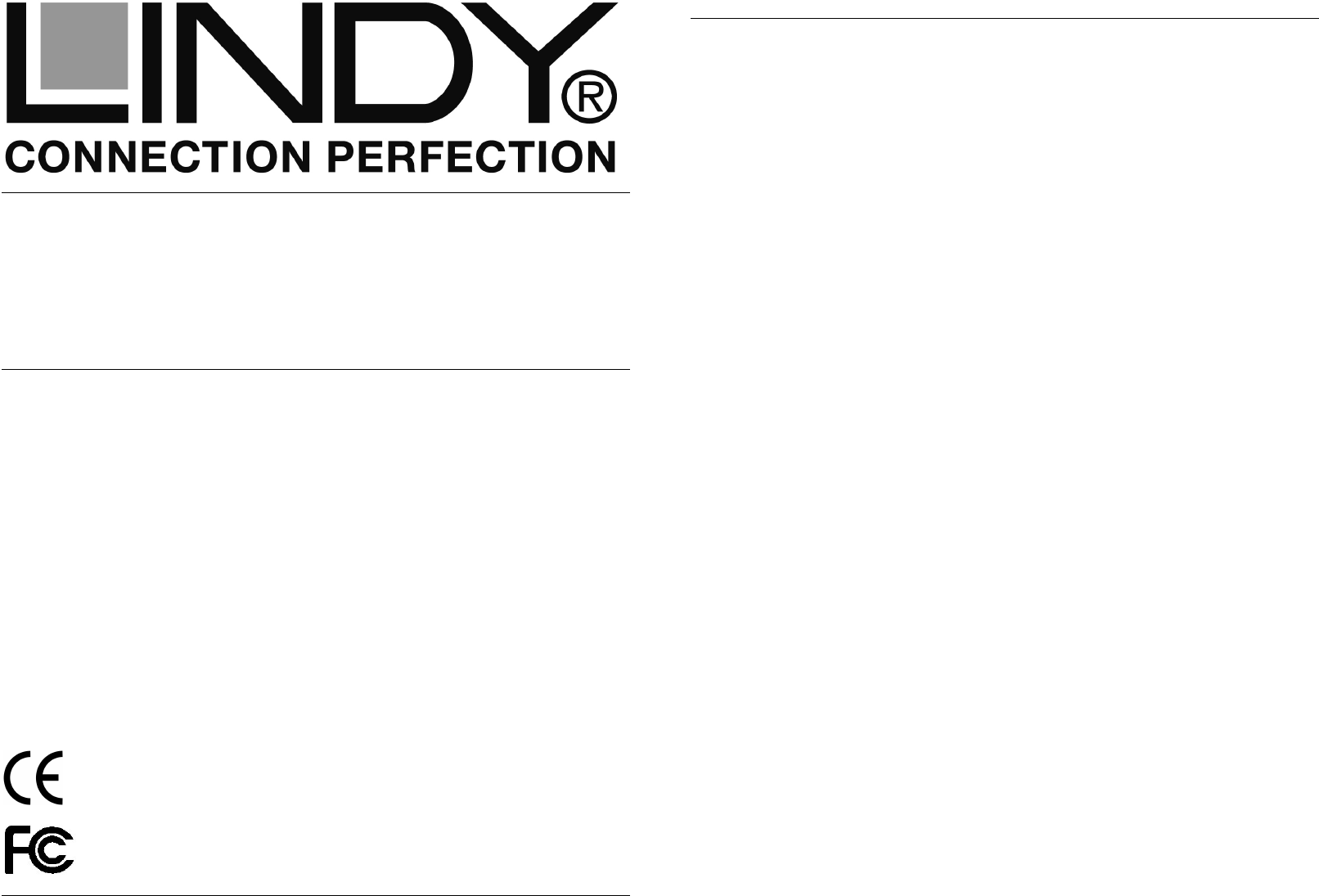
© LINDY ELECTRONICS LIMITED & LINDY-ELEKTRONIK GMBH - SECOND EDITION (MAY 2009)
For Home and Office Use
Tested to Comply with
FCC Standards
KVM Switch Compact USB Audio
User Manual English
Benutzerhandbuch Deutsch
Manuel Utilisateur Français
Manuale d’uso Italiano
LINDY No. 32797 – 2 Port
LINDY No. 32827 – 4 Port
www.LINDY.com
User Manual English
- 2 -
Introduction
Thank you for purchasing the LINDY KVM Switch Compact Audio. Please
read this short manual carefully to fully understand all the functions and
advanced features of this KVM Switch.
This manual refers to the 2 Port Model 32797 with KVM cables fixed to the
KVM switch and to the 4 port model 32827 with individually connected KVM
combo cables. These cables can be extended up to a maximum length of 5m
using individual standard extension cables.
Both KVM Switches allows several computers to be connected and controlled
from a single keyboard, monitor and mouse thereby reducing hardware costs
and maximising desk space. Both are compatible with PC as well as with Mac
computers. Computer port selection may be made by any of the following: Top
panel push buttons on the switch, Keyboard Hotkey – configurable by the user
from Windows and Mac systems, Mac Dock icon or Windows software or the
task bar icon.
In addition to USB keyboard and mouse support both KVM Switches allow
you to share USB devices. Please refer to the additional information below.
Package contents
LINDY KVM Switch Compact USB Audio ( 2 or 4 port)
CD containing the Windows and Mac software
This manual
Model 32827 (4 Port): 4 sets of KVM cables to connect the computers:
USB/VGA combo KVM cable and 2x3.5mm Speaker and microphone
cables
Installation
Sharing of further additional USB devices:
If you connect a USB 1.1/2.0 hub to the USB port of the KVM Switch you can
switch and share additional USB 1.1/2.0 devices between your computers.
Depending on the power requirements of the USB devices you want to share
you should use a USB hub with an external power supply if the connected
devices require more than 500mA in total.
Note: The KVM Switches operate with USB 1.1 speed and support USB 2.0
Full Speed data transfer rates up to 12MBit/sec. The hub (USB 1.1 or 2.0) can
be connected to either the mouse or keyboard port. If you want to share USB
2.0 peripherals with High Speed up to 480MBit/sec. please refer to the LINDY
KVM Switch Pro USB 2.0 series.