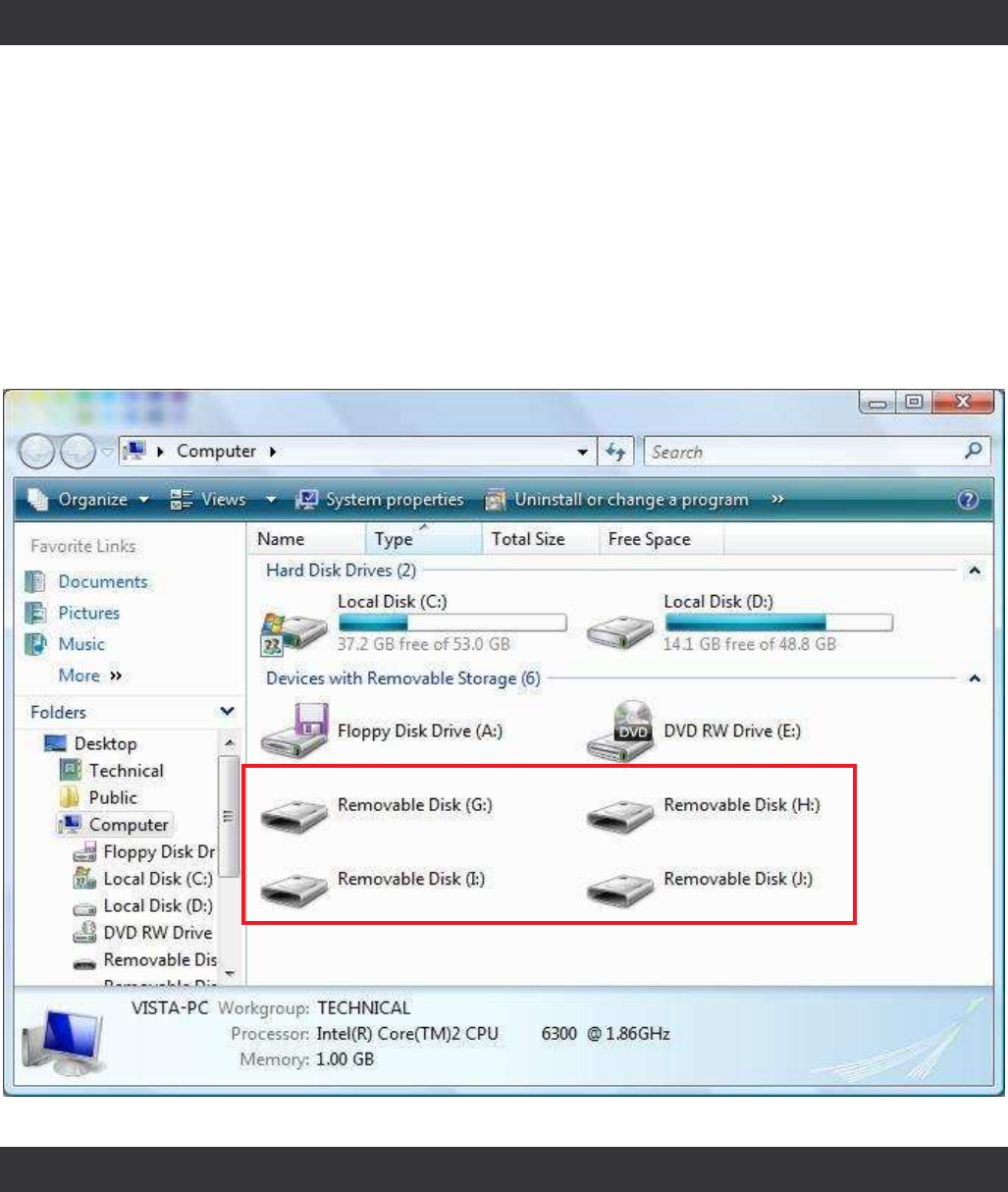
Memory Card Reader Installation & Use
Installation is simply a matter of connecting the LINDY Multi-Card
Reader Pro to an available USB port, either using the rotating USB
connector directly, or in conjunction with the supplied USB extension
cable. Your computers OS will automatically detect the Card Reader
and provide its own driver.
Once installed, each slot will be shown as separate Removable Disk
drives:
SIM Card Editor Installation & Use
Before installing the SIM Card Editor software please complete the
Memory Card Installation.
1. Insert the SIM Card Editor CD in to your PCs CD-ROM Drive
2. The CD Will auto-run. Click SIM Card Editor to begin installation








