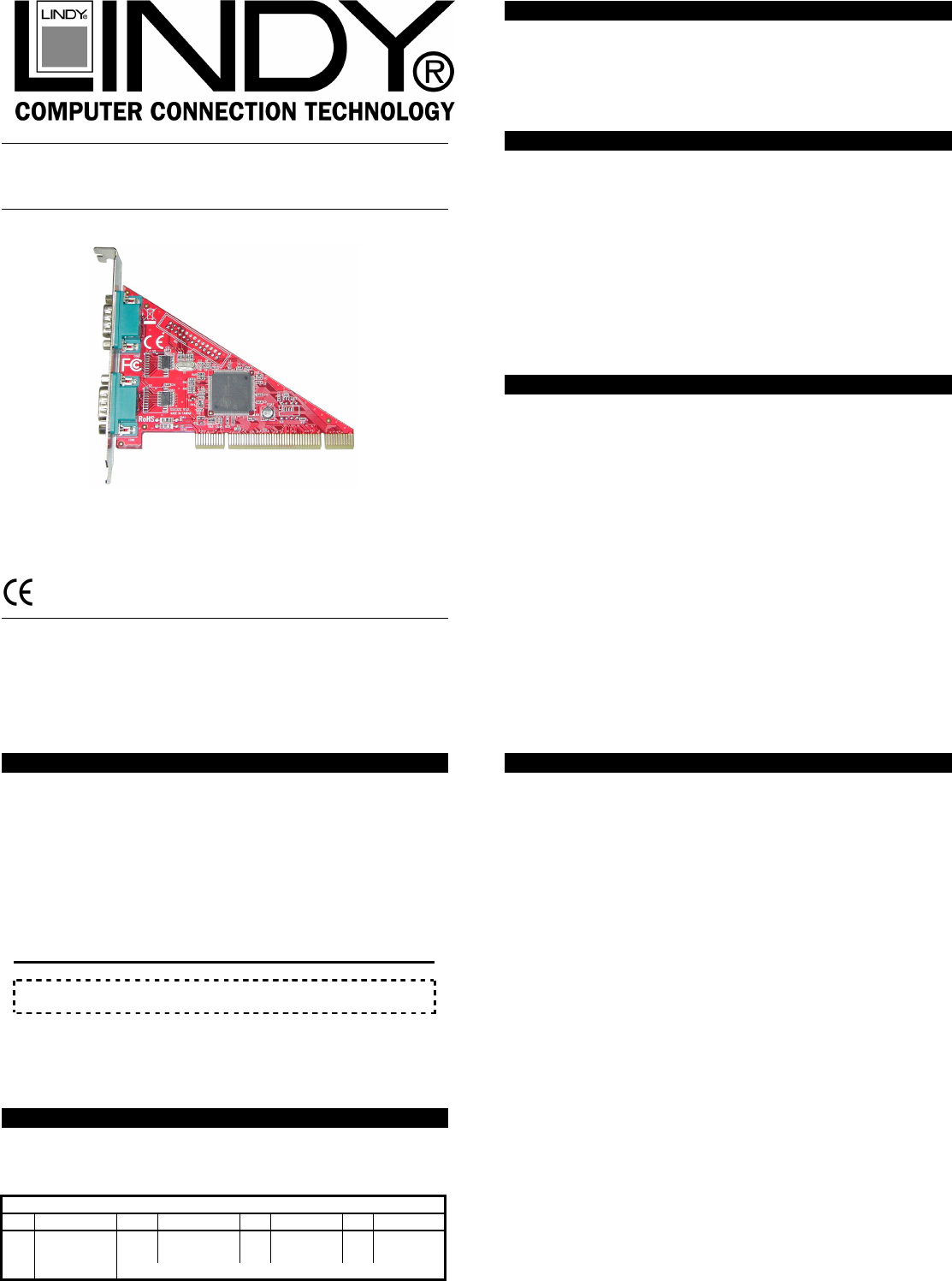
PCI 2S (16C950 128 FIFO)
User Manual English
LINDY No. 51236
www.lindy.com
Introduction
Thank you for purchasing the LINDY PCI two Port Serial. This card is
equipped with two high speed RS-232 serial interfaces.
The serial ports include 128Byte FIFO with speeds up to 921Kb/Sec.
Port Specification
Serial Port:
• Chipset: Oxford uPCI952, 128Byte FIFO
• Compatible chips: with 16C950, 16C750, 16C650, 16C550,
and 16C450.
• IEEE standard: RS-232 Interface
• Max. Speed: Up to 921Kb/Sec (HYPER Terminal program)
Package Contents
1 x LINDY PCI 2S Card
LINDY User manual
LINDY Driver CD
Installation
1. Turn off the power of your computer and remove the power
cable
2. Install the PCI card into an available PCI slot in your computer
3. Connect the peripheral ie Printer, Modem, etc. to the adapters
port
4. Re-connect the power cable & turn on the power of your
computer
PCI device listing display (for example…)
Bus
No
Device
No
Func
No
Vendor ID Device
ID
Device Class IRQ
0 7 1 8086 7010 IDE Controller 14
0 13 0 1409 7168 Simple COMM.
Controller
10
If the Vendor ID, Device ID, Device Class or IRQ aren’t displayed or an
error occurs, please try another PCI slot.
Once the hardware has installed correctly you can start installing the
software from the driver CD.
Pin Assignments
Serial 9 Pin male connector pin assignments:
Serial 9 Pin male connector :
Pin
Signal Pin Signal Pin
Signal Pin
Signal
1 CD 4 DTR 6 DSR 8 CTS
2 RD 5 GROUND 7 RTS 9 RI
3 TD
Technical Specifications
• Compatibility: PCI 32Bit card for 486, 586, Pentium,
Pentium-II, P-III, P4, C5, K6, K7
• Operating system: WIN 9.x, ME, NT, 2000, XP, 2003
Server, VISTA, WIN7, LINUX,
• Chipset: Oxford uPCI952
• Connections:
Serial: 2 x DB9 Male
• PCB: 2 Layer / 120 x 76 mm




