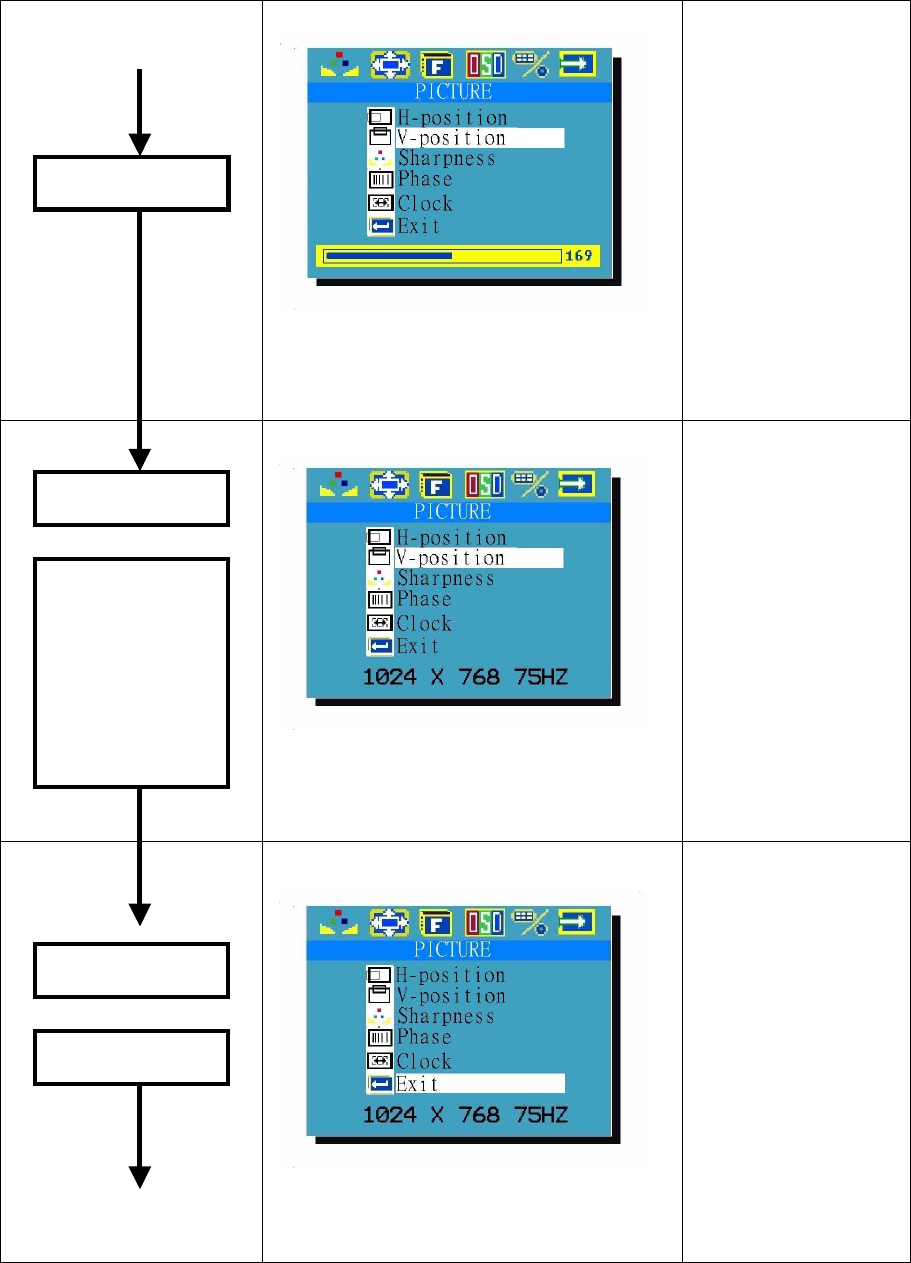
Step 7
Example: V-Position
3. “Image icon” keeps flashing.
4.
“V-Position” on indigo light.
* Keeps pressing
“+ key”:
Value in the Scale is
increasing until 20
* Keeps pressing
“
-
key”:
Value in the Scale is
decreasing until 0
Release the key, the
value will stop at
the satisfied point.
Step 8
Example: V-Position
3. “Image icon” keeps flashing.
4.
“V-Position” on indigo light.
Step 9
Example: Exit
3. “Image icon” keeps flashing.
4.
“Exit” on indigo light.
As for Sharpness,
Phase or Clock
adjustment: Repeat
step 5~ Step 8.
13
+/
-
key
Manu key
V-position
adjustment is
completed.
The system is
ready for next
selection
+/
-
key
To select Exit


















