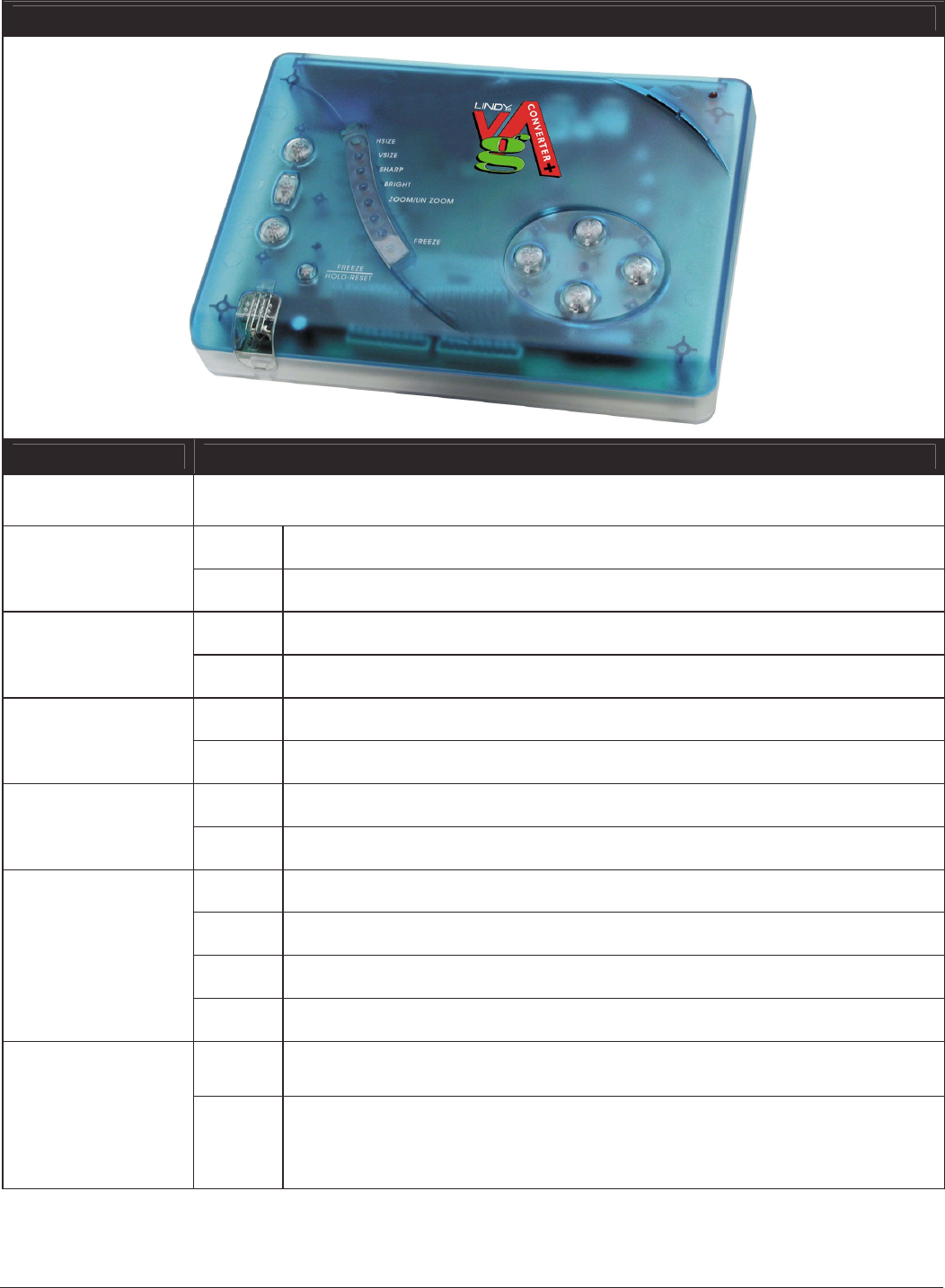
Page 8 Installation & Use English – English Guide © LINDY ELECTRONICS LTD
LINDY VGA Converter Plus Main Unit Button Functions
Picture
Button Description of Function
F key ‘Function key’
Scans through the possible options to select. Each time the F key is pressed the LED
display cycles through the options listed below
Press ‘+’
Zooms in the display on the TV
ZOOM
Press ‘-‘ Zooms out to normal display on the TV
Press ‘+’
Increases display size
HORIZONTAL/
VERTICAL SIZE
Press ‘-‘ Decreases display size
Press ‘+’
Enables flicker reduction
SHARP
Press ‘-‘ Disables flicker reduction
Press ‘+’
Increase brightnes
BRIGHT
Press ‘-‘ Decrease brightness
→
Moves the display right
←
Moves the display left
↑
Moves the display up
Direction Keys
↓
Moves the display down
Press &
release
Freezes the display on the TV and turns on the freeze LED. Once this LED is on
pressing the button again unfreezes the display and turns off the freeze LED.
Freeze/Hold-Reset
Press &
Hold
When the freeze LED is off, pressing and holding this button for several seconds
resets the VGA Converter Plus. When the reset has been performed all the
LEDs on the unit flash (except the SCART LED) and upon releasing the button
the LINDY VGA Converter Plus is reset.


















