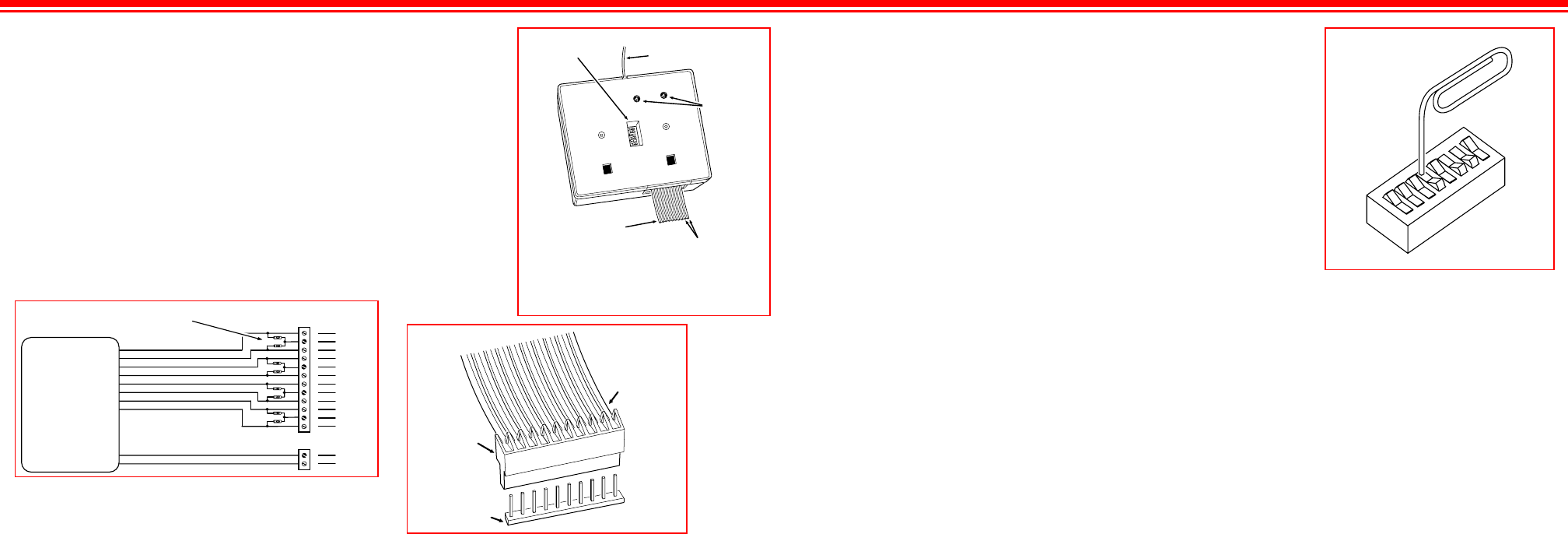
DESCRIPTION
The Models D-8C and D-8CW are eight-channel, 12 Volt
digital UHF receivers useful in wireless security systems and
remote control applications. Typically, the receiver is
connected to the inputs of a hardwire alarm control panel,
giving the control panel wireless capability.
Each of the receiver’s eight channels controls a solid state
output. The circuits associated with these outputs are
normally open until activated. When activated, the outputs
switch to ground and trigger the control panel zone (see
Figure 1).
A 15-inch ribbon cable exits the receiver for power and
output connections. The D-8CW has a 10-position connector
on the cable for easy installation to compatible control
panels. See Figure 2 for D-8C connections and Figure 3 for
D-8CW connections.
EIGHT CHANNEL RECEIVER CODE SETTING
Locate the digital coding switch which is recessed in the
center of the back of the receiver case (see Figure 2). Note
that the coding switch has eight keys numbered 1 through 8
(see Figure 4).
CAUTION! Transmitters and receivers should be
re-coded by the installer prior to operation. DO NOT
USE THE FACTORY SET CODE!
Among the 32 possible digital codes, four codes are
considered invalid, and should not be used. They are: all
switch keys set to ON; all switch keys set to OFF; switch key
set alternating ON/OFF or OFF/ON combinations.
To set a code, select any valid combination of ON and OFF
positions for the switch keys numbered 4, 5, 6, 7, and 8.
Ignore keys 1, 2, and 3 in the receiver, they are
disconnected and not used for coding; they may be set
in any position.
Use a pointed object (other than a pencil or pen) to set the
keys. The ON position is when the top of the switch is down.
The OFF position is when the top of the switch is up and the
bottom is down.
For example the switch shown in Figure 4 is set with the 4,
6, and 7 keys ON, and keys 1, 2, 3, 5 and 8 OFF.
The code set on keys 4, 5, 6, 7, and 8 on the receiver must
now be matched in all transmitters used with the system.
TRANSMITTER CODE SETTING
Following is the procedure for coding a Linear single-channel
transmitter to an eight-channel receiver.
NOTE: For coding a multi-channel transmitter to this
receiver, consult the transmitter’s Code Setting
Instructions or call Linear’s Technical Services
Department for assistance.
Depending upon the transmitter model, the coding switch
may be accessed by removing the battery cover plate, or it
may be necessary to disassemble the transmitter case.
On the coding switch of each single-channel transmitter
used with this receiver, the keys numbered 4 through 8 in
the transmitter must be set to the exact same code as
keys 4 through 8 in the receiver.
To complete the transmitter coding, decide which receiver
channel the transmitter should activate. Then set the
transmitter keys numbered 1, 2, and 3 to the desired
channel as shown in Table 1.
LINEAR CORPORATION P/N: 200866 B
D-8C CODE SETTING INSTRUCTIONS
1 OF 2
LINEAR CORPORATION P/N: 200866 B
D-8C CODE SETTING INSTRUCTIONS
1 OF 2
ZONE 1
ZONE 2
NEGATIVE
NEGATIVE
NEGATIVE
NEGATIVE
ZONE 3
ZONE 4
ZONE 5
ZONE 6
ZONE 7
ZONE 8
E-O-L RESISTORS WIRED
TO LOOP COMMON FOR
ANY ZONES THAT NEED THEM
+12 VDC AUX
NEGATIVE
CHANNEL 1 - BROWN
CHANNEL 2 - RED
CHANNEL 3 - ORANGE
CHANNEL 4 - YELLOW
CHANNEL 5 - GREEN
CHANNEL 6 - BLUE
CHANNEL 7 - PURPLE
CHANNEL 8 - GRAY
POWER (+) BLACK
COMMON (-) WHITE
D-8C
RECEIVER
TYPICAL CONTROL
PANEL TERMINALS
Figure 1. Normally Open Outputs Connected to Control
Panel
RECEIVER
CODING
SWITCH
CHANNEL 1: BROWN
CHANNEL 2: RED
CHANNEL 3: ORANGE
CHANNEL 4: YELLOW
CHANNEL 5: GREEN
CHANNEL 6: BLUE
CHANNEL 7: PURPLE
CHANNEL 8: GRAY
CHANNEL OUTPUT WIRES
11-24 VDC OR 12-16 VAC
(+) BLACK (-) WHITE
POWER INPUT WIRES
ANTENNA
TEST POINTS
Figure 2. Rear
View of D-8C
Receiver
1
2
3
4
5
6
7
8
9
1
0
A
M
P
#9 (-) COMMON
#10 (+) 11-24 VDC
OR 12-16 VAC
10 POSITION
CONNECTOR
(AMP# 1-640442-0)
.100" CENTER
HEADER ASSEMBLY
.025" SQUARE POSTS
(AMP # 1-640452-0)
(NOT INCLUDED)
POSITIONS #1-8
EQUAL
CHANNELS #1-8
Figure 3.
D-8CW
Connector
Details
5
8
7
6
1
4
3
2
O
F
F
O
N
Figure 4. Receiver
Code Switch
Example




