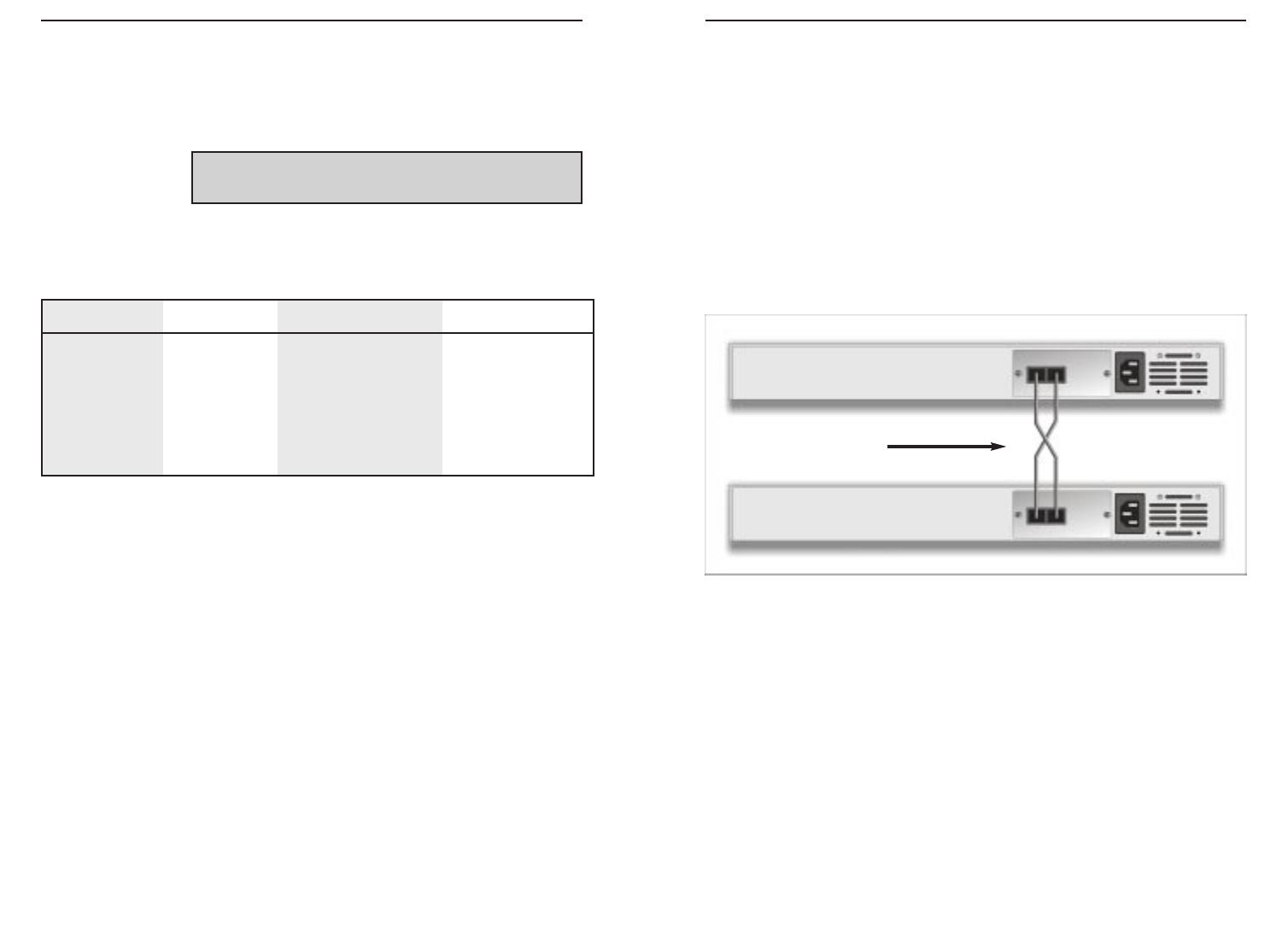
10/100 Hubs
The following illustration is an example of how to connect two rack-mount-
able EtherFast II 10/100 Hubs together using fiber optic cabling. Notice that
both hubs are equipped with 100BaseFX 1-Port Distance Extender modules.
The distance extender modules allow data to be sent up to 208 meters (672
feet).
For a full explanation of fiber optic cabling distance rules, see the chart on
page 12.
13
Instant EtherFast II Series
When using fiber, the noise loss has to be calculated. Also, always use the
same type of fiber connector (SC or ST) for your fiber cables. If you are
using ST-type connectors and you introduce an SC-type connector module, an
SC to ST converter has to be obtained, or the ST connector may be replaced
by an SC Connector
The following table shows the distance limitation when connecting the
Linksys Fiber modules:
12
NNoottee::
Changing connectors should be done professionally,
using the proper tools. If you have never worked with fiber
cabling, seek the help of an experienced professional.
Maximum distance
0f 208 meters
Distance (meters/ft) Cable type Module in Hub A Module in hub B
208/672 Multi-Mode EF2HSC or EF2HST, EF2HSC, EF2HST
62.5/125uM SC or ST Type 100BaseFX SC or ST Type
Fiber Optic Cable Fiber Distance Extender Fiber Transceiver Module
412/1330 Multi-Mode EF2HSC or EF2HST EF2HSC, EF2HST
(Half Duplex) 62.5/125uM SC or ST Type SC or ST Type
Fiber Optic Cable Fiber Distance Extender Fiber Distance Extender













