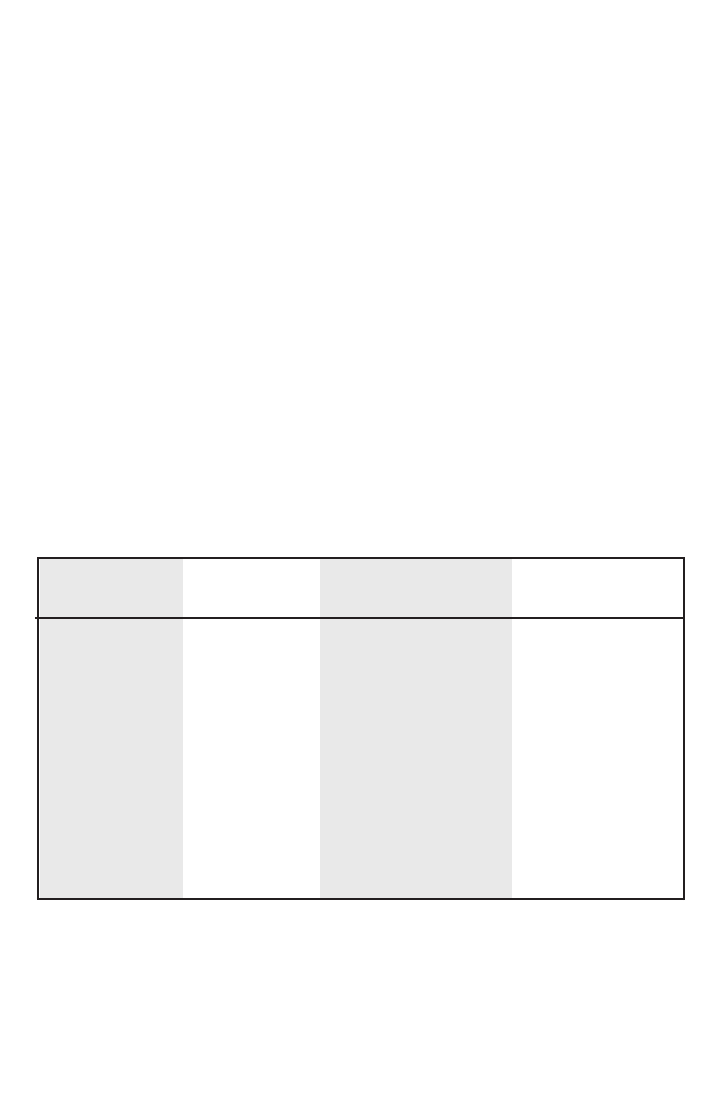
A maximum of 2 Transceivers can be connected together in one segment.
When two hubs are connected via Transceivers together, the same rule of
cascading two 100Mb hubs applies to them. To cascade another hub to
these two hubs (using RJ-45), a switch or repeater must be used.
The Distance Extender is a switched port. This means another 100Mb hub
can be cascaded (with RJ-45) to the hub that has a Distance Extender
Module installed. Two Distance Extender modules can be connected togeth-
er only at Half Duplex. Do NOT set either or both of the Distance
Extender modules to Full Duplex. The Auto-Sensing hubs will not commu-
nicate at Full Duplex.
When using fiber the noise loss has to be calculated. Also, use the same
type of fiber connector (SC or ST) for you fiber cables. If you are using
ST-type connectors and you introduce an SC-type connector module, an SC
to ST converter has to be obtained, or the ST connector may be replaced by
an SC Connector (Note: Changing connectors has to be done professionally
and proper tools have to be used. If you have never worked with fiber
cabling, seek the help of a professional who is familiar with the medium).
The following table shows the distance limitation when connecting the
Linksys Fiber modules:
Distance (meters/ft) Cable type Module in Hub A Module in hub B
16/50 Multi-Mode FFOSC1 or FFOSC2, FFOSC1 or FFOSC2,
62.5/125uM FFOST1 or FFOST2 FFOST1 or FFOST2
Fiber Optic Cable SC or ST Type 100BaseFX SC Type 100BaseFX
Fiber Transceiver Module Fiber Transceiver
208/672 Multi-Mode FFOSC1 or FFOSC2, FFOSCDE1, FFOSTDE1
62.5/125uM FFOST1 or FFOST2 SC or ST Type
Fiber Optic Cable SC or ST Type 100BaseFX Fiber Distance Extender
Fiber Transceiver Module
412/1330 Multi-Mode FFOSCDE1 or FFOSTDE1 FFOSCDE1, FFOSTDE1
(Half Duplex) 62.5/125uM SC or ST Type SC or ST Type
Fiber Optic Cable Fiber Distance Extender Fiber Distance Extender
14


















