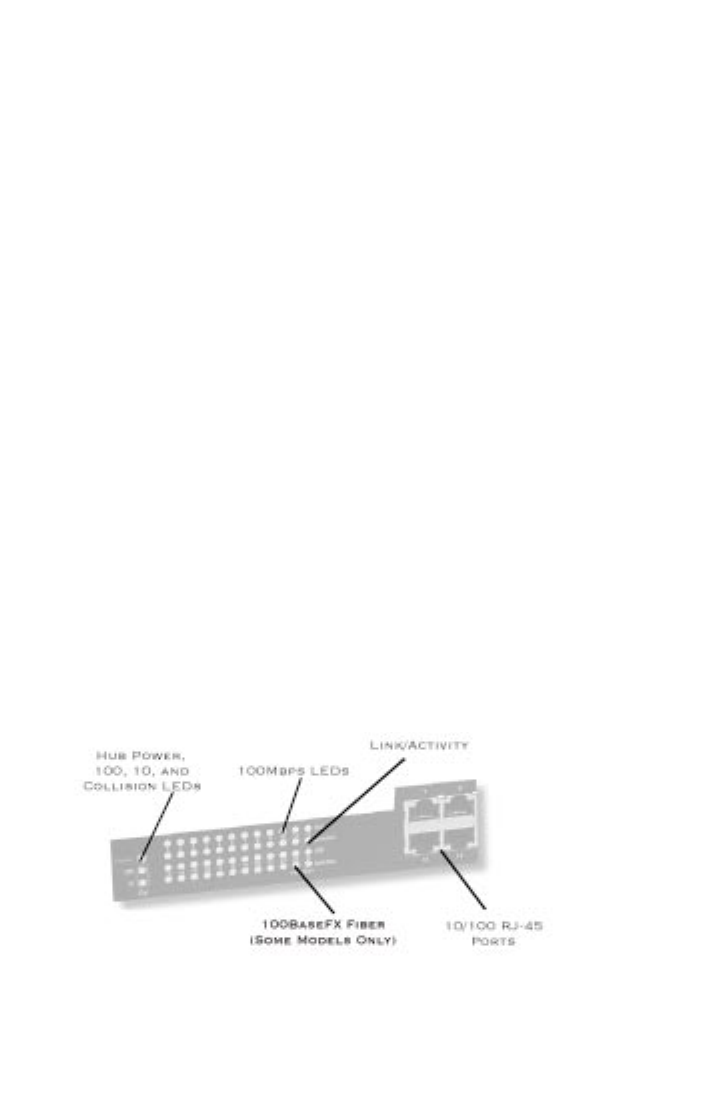
Installing the Hub
Carefully remove the hub from its packaging. Make sure that you received
all of the items listed below. If any items are missing or damaged, contact
your Linksys dealer for replacement part(s).
· EtherFast 10/100 Auto-Sensing Hub
· AC Power Adapter and/or a Power Cord, (with rackmount models)
· User Guide and Registration Card
If you purchased a rack mountable Auto-Sensing hub, your package also
includes rack mounting hardware suitable for securing the hub in a stan-
dard hub rack.
Front and Back Panels
The front of each Auto-Sensing Hub includes:
· 10/100 RJ-45 ports that can be connected to workstations, computers, or
file servers with straight-through category 5 cabling
· an Uplink port that can be used for connecting to other hubs, switches, or
routers with straight-through category 5 cabling (see pages 8-9 for more
information about uplinking)
· diagnostic LED indicators to help simplify network monitoring and trou-
bleshooting (see below)
5


















