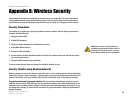22
Chapter 6: Configuring the Wireless-G CompactFlash Card with the Wireless Network Monitor
Wireless Network Monitor
Wireless-G CompactFlash Card
Access Point
Enter the name of your wireless network in the SSID field. You can click Scan to search for an existing wireless
network name. Click Next.
If your wireless network has Wireless Security-WEP, check Wireless Security (WEP).
For most wireless networks, select Use Hexadecimal (0-9, A-F) and enter the WEP key. For 64-bit encryption,
enter exactly 10 hexadecimal characters, in a Key field. For 128-bit encryption, enter 26 hexadecimal characters.
Hexadecimal characters are the numbers “0-9”, and the letters “a-f”.
If your network uses Alphanumeric characters, select Use Alphanumeric Characters. For 64-bit encryption,
enter any 5 characters in a Key field. For 128-bit encryption, enter any 13 characters.
Select the same number for a Transmit Key from the numbered drop-down menu that was selected for the key
number. Click Next.
Figure 6-12: SSID Screen
Figure 6-13: Wireless Security (WEP) Screen