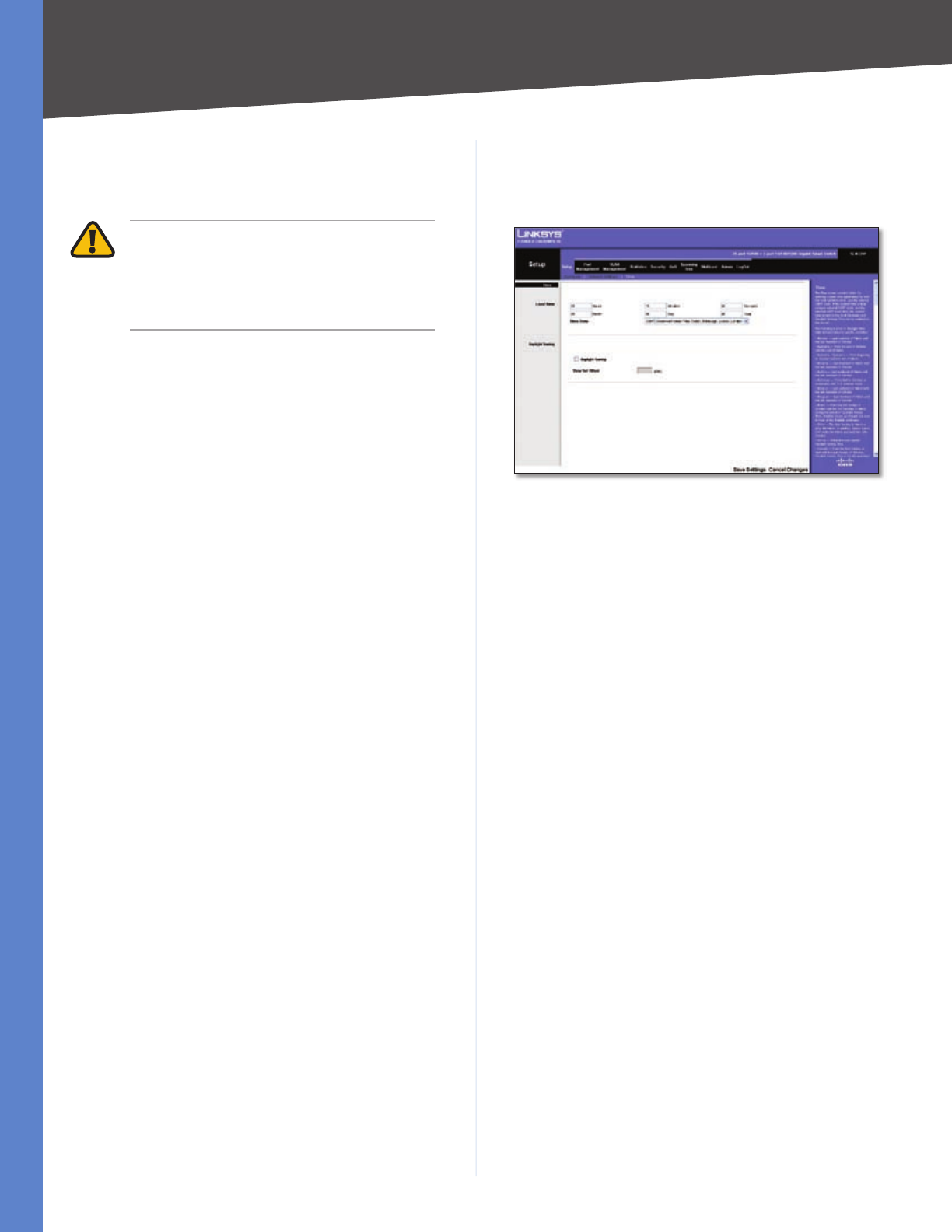
Chapter 4
Configuration Using the Web-based Utility
13
Business Series Smart Gigabit Ethernet Switch
IP Configuration
Management VLAN This drop-down menu allows you to
select the Management VLAN. The default value is 1.
WARNING: The Management VLAN must be
set to 1 (default VLAN) if the system IP address
(IP Address field) is set to 192.168.1.254.
Otherwise, you may not be able to access the
system.
IP Address Mode Specifies whether IP functionality is
enabled via manual configuration (Static) or Dynamic
Host Configuration Protocol (DHCP). Select Static or
DHCP from the drop-down menu. Selecting Static will
allow you to enter a static IP address, subnet mask and
default gateway using the text field provided. The default
setting is DHCP.
IP Address If you are using a static IP address, enter
the IP address here. The Switch’s default IP address is
192.168.1.254.
Subnet Mask If you are using a static IP address, enter
the subnet mask for the currently configured IP address.
The default subnet mask is 255.255.255.0.
Default Gateway If you are using a static IP address,
enter the IP address of the default gateway. The default
value is 0.0.0.0.
DNS Server If you are using a static IP address, enter the
IP address of the DNS server. A second DNS address can be
specified in the additional text field provided.
Click Save Settings to save your changes. Click Cancel
Changes to cancel your changes.
Setup > Time
The Time screen allows you to configure the time settings
for the Switch.
Setup > Time
Local Time
This is where you set the system date and time for the
Switch. All values noted as “two-digit” must consist of two
digits; values less than 10 must have a leading zero (for
example, 01 instead of 1).
Hours Enter the two-digit hour here.
Minutes Enter the two-digit minutes here.
Seconds Enter the two-digit seconds here.
Month Enter the two-digit month here.
Day Enter the two-digit day here.
Year Enter the last two digits of the year here (for example,
07 instead of 2007).
Time Zone Select your time zone from the drop-down
menu. Time zones are identified by the difference between
Greenwich Mean Time (GMT) and local time.
Daylight Saving
This is where you configure Daylight Saving Time.
Daylight Saving Enable daylight saving time by checking
the checkbox.
Time Set Offset Custom daylight saving time is set by
entering the time difference in minutes into the Time Set
Offset field. The default offset is 60 minutes.


















