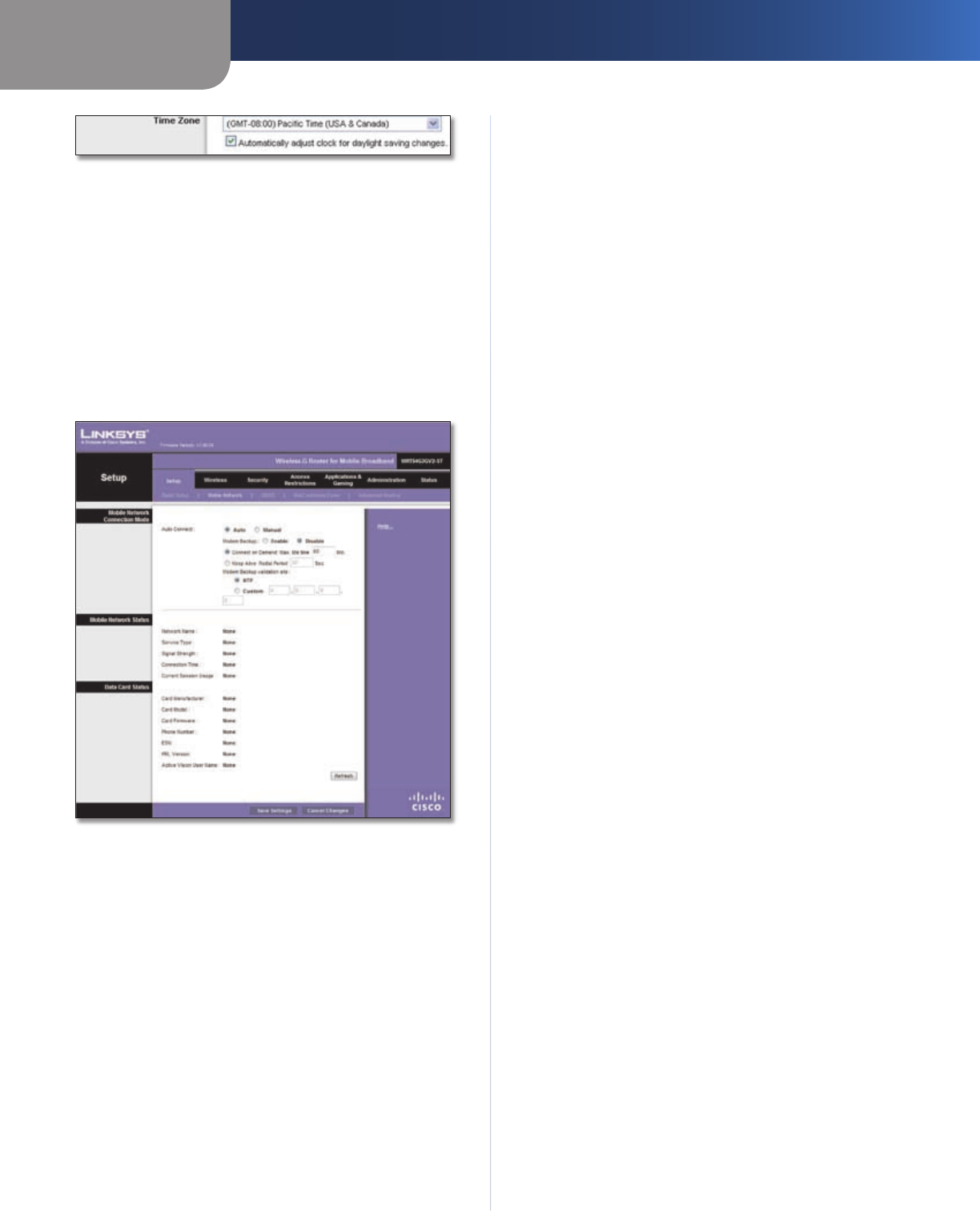
Chapter 3
Advanced Configuration
12
Wireless-G Router for Mobile Broadband
Time Setting
Click Save Settings to apply your changes, or click Cancel
Changes to cancel your changes.
Setup > Mobile Network
Configure mobile network settings and view status
information for your mobile broadband service and device
(data card or USB adapter). Some of these settings will
be automatically configured by the Router and, in most
cases, should not be changed unless you are instructed
to do so.
Setup > Mobile Network
Mobile Network Connection Mode
Auto Connect If you want the Router to automatically
connect to the default mobile network when it powers
on, keep the default, Auto. To manually connect to a
mobile network, select Manual. You can use the Mobile
Connect/Disconnect button on the Router to connect and
disconnect from the mobile network.
Modem Backup When the cable/DSL modem is the
primary connection, the Router can use the mobile
network connection as a backup if the primary connection
fails. To use this feature, select Enable. Otherwise, keep
the default, Disable.
Connect on Demand: Max Idle Time You can configure
the Router to cut the mobile network connection after
it has been inactive for a specified period of time (Max
Idle Time). If your mobile network connection has been
terminated due to inactivity, Connect on Demand enables
the Router to automatically re-establish your connection
as soon as you attempt to access the Internet again. To
use this option, select Connect on Demand. In the Max
Idle Time field, enter the number of minutes you want to
have elapsed before your mobile network connection
terminates. The default Max Idle Time is 60 minutes.
Keep Alive: Redial Period
If you select this option,
the Router will periodically check your
mobile network
connection. If you are disconnected, then the Router will
automatically re-establish your connection. To use this
option, select Keep Alive. In the Redial Period field, specify
how often you want the Router to check the
mobile network
connection. The default Redial Period is 30 seconds.
Modem Backup validation site To use the default
Network Time Protocol (NTP) server, keep the default,
NTP. To use a different time server, select Custom, and
enter its IP address.
Mobile Network Status
Network Name The name of the mobile network the
Router uses is displayed.
Service Type The type of mobile service is displayed.
Signal Strength The strength of the mobile broadband
signal that the Router receives is displayed.
Connection Time The length of time the Router has
been connected to the mobile network since your last
connection is displayed.
Current Session Usage The amount of data that has
been sent to and received from the mobile network since
your last connection is displayed.
Data Card Status
Card Manufacturer The manufacturer of your mobile
broadband device is displayed.
Card Model The model number of your mobile
broadband device is displayed.
Card Firmware The firmware version of your mobile
broadband device is displayed.
Phone Number The phone number of your mobile
broadband account is displayed.
ESN The Electronic Serial Number (ESN) of your mobile
broadband device is displayed. The ESN is a unique
identification number given to each device by its
manufacturer.
PRL Version Your mobile broadband device contains a
PRL (Preferred Roaming List) that was programmed by the
service provider. The version of the PRL specifies the radio
frequency channels that the device is permitted to use,
and it also instructs your device which cell towers to look
for when establishing a connection.


















