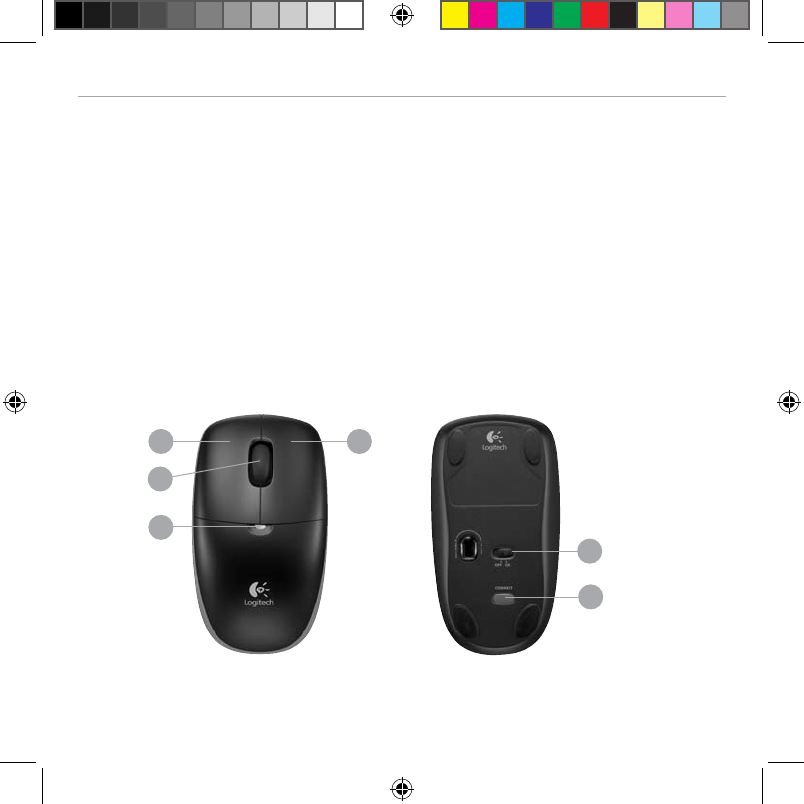
English 15
User’s Guide
Left click1.
Right click2.
Scroll wheel – Use SetPoint software to set your preferred speed and acceleration. 3.
(See Customizing the keyboard and mouse.)
Battery-indicator light – The LED glows green for 10 seconds when the mouse is powered on. 4.
The LED blinks red when battery level drops below 10%.
Power switch – Turn off the mouse if you intend to take it with you while traveling or if you will 5.
not be using the mouse for an extended period of time.
Connect button – See 6. Troubleshooting for information about usage.
Mouse features: buttons and scrolling
2
1
3
4
5
6
620-001672 EMEA-Central.indd 15 18.2.2009 11:08:52


















