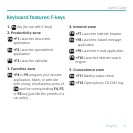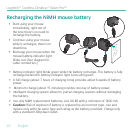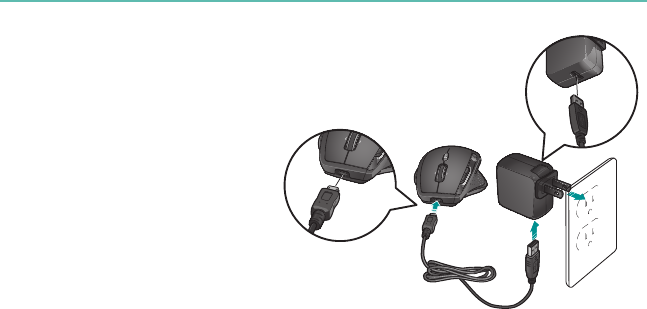
22 English
Logitech® Cordless Desktop® Wave Pro™
Recharging the NiMH mouse battery
Start using your mouse •
immediately, right out of
the box; there’s no need to
recharge the battery.
Continue using your mouse •
while it recharges; there’s no
downtime.
Recharge your mouse when the •
mouse battery-indicator light
blinks red. (See diagram for
cable connection.)
Battery-indicator light blinks green while the battery recharges. The battery is fully •
recharged when the battery-indicator light turns solid green.
A full charge (about 7 hours of charging time) provides about 6 weeks of battery •
power.
Minimum charge (about 15 minutes) provides one day of battery power.•
Intelligent charging system allows for partial charging sessions without damaging •
the battery.
Use only NiMH replacement batteries, size AA R6 with a minimum of 1800 mA.•
Caution• : Risk of explosion if battery is replaced by an incorrect type. Use and
replace only with the same type and rating as the battery provided. Charge only
with a standard USB power outlet.