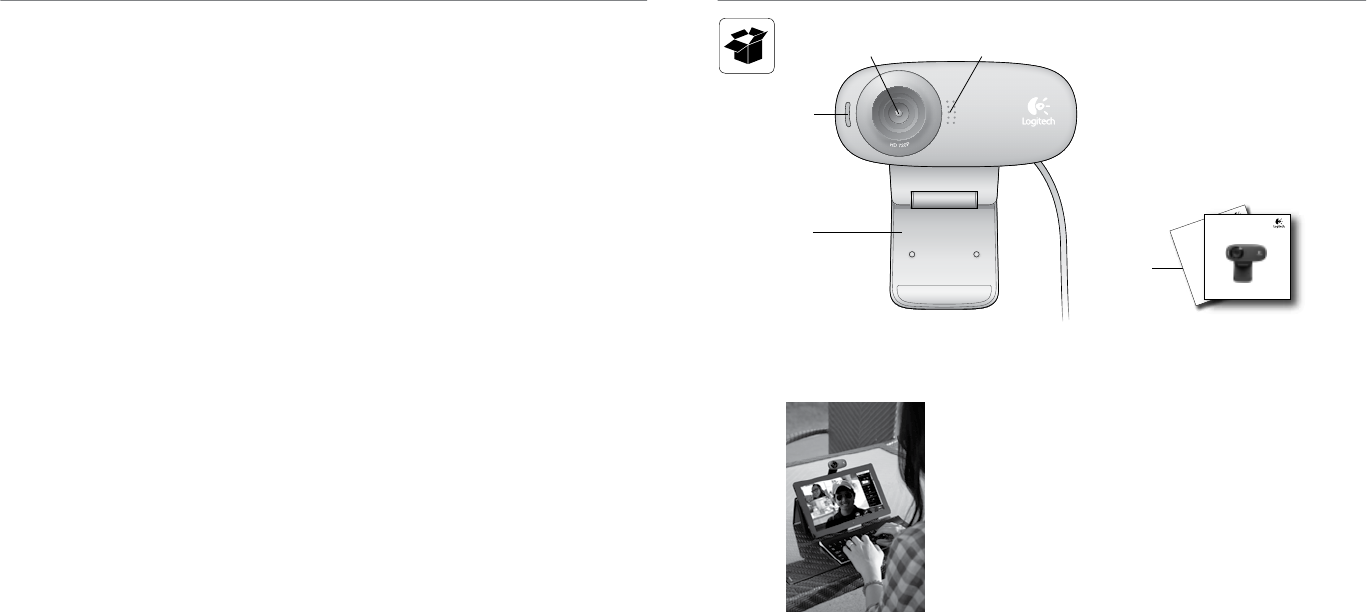
English 3
Logitech
®
HD Webcam C310
2
Logitech
®
HD Webcam C310
Contents
www.logitech.com/support. . . . . . . . . . . . . . . . . . . . . . . . . . . . . 39
English . . . . . . . . . . . . . . . . . . . . . . . . . . . . . . . . . . . . . 3
Français . . . . . . . . . . . . . . . . . . . . . . . . . . . . . . . . . . . . 12
Español . . . . . . . . . . . . . . . . . . . . . . . . . . . . . . . . . . . . 21
Português . . . . . . . . . . . . . . . . . . . . . . . . . . . . . . . . . . . 30
Important information
Safety, compliance, and warranty
Getting started with
Première utilisation
Logitech
®
HD Webcam C310
5
12
4
3
1. Microphone
2. Lens
3. Activity light
4. Flexible clip/base
5. Product documentation
Thank you for buying a Logitech webcam!
Use this guide to set up and begin using
your Logitech webcam.
If you have questions before you start, or if you
just want to learn more about your Logitech
webcam, please visit logitech.com/support.


















