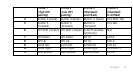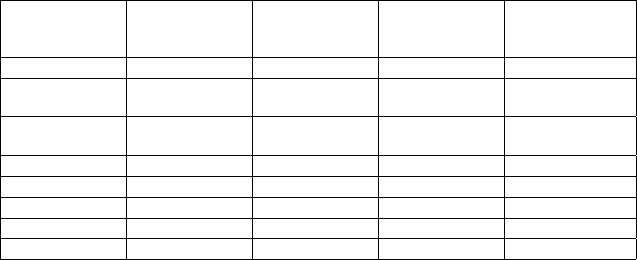
English 9
Profile 1*
(High-DPI
gaming)
Profile 2*
(Low-DPI
gaming)
Profile 3*
(Standard:
unshifted)
Profile 3*
(Standard:
G-shifted)
4 Button 4 (back) Button 4 (back) Button 4 (back) Ctrl-Shift-Tab
5 Button 5
(forward)
Button 5
(forward)
Button 5
(forward)
Ctrl-Tab
6 DPI Shift (sniper) DPI Shift (sniper) G-Shift (double
functions)
N/A
7 DPI Down DPI Down Ctrl-C Ctrl-X
8 DPI Up DPI Up Ctrl-V Ctrl-Z
9 Scroll left Scroll left Scroll left Ctrl-F4
10 Scroll right Scroll right Scroll right Ctrl-Shift-T
11 Next profile Next profile Next profile Ctrl-0