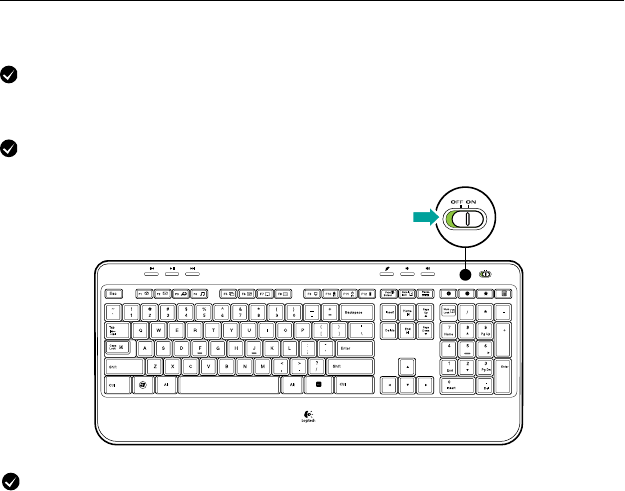
Troubleshooting
Are you experiencing slow or jerky cursor movement? Try the mouse on a dierent
surface (e.g., deep, dark surfaces may aect how the cursor moves on the computer screen).
Visit www.logitech.com/comfort for more information about using your product, and for ergonomics.
Is the keyboard turned on? Slide the keyboard O/On switch to the On position,
as shown in the image below. The keyboard Status icons should light up.
Re-establish the connection. Use the Unifying software to reset the connection
between the keyboard/mouse and Unifying receiver. Refer to the Unifying section in
this guide for more information (p. 16).
OFFON
Logitech Wireless Combo MK620
18 English


















