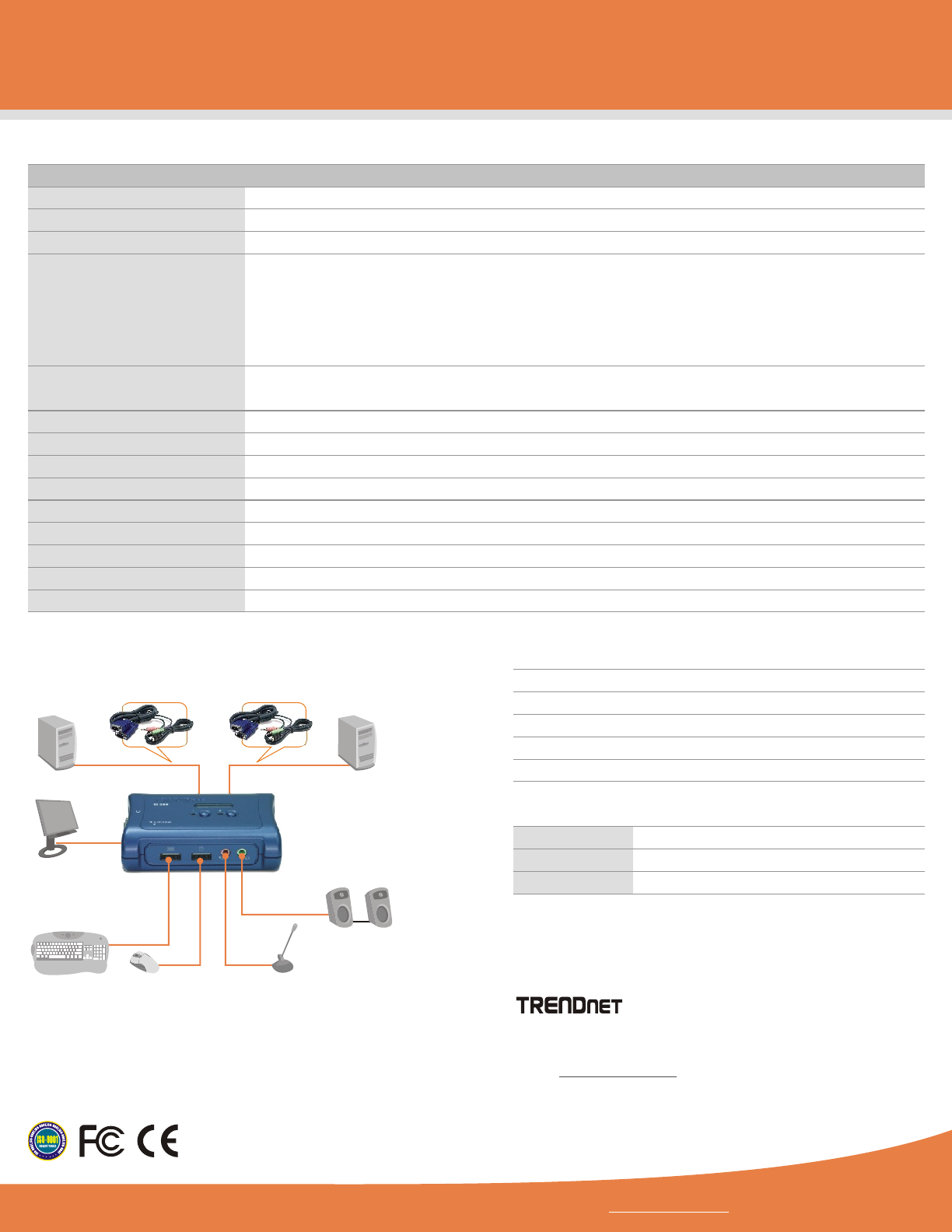
USB Interface
Dimensions
KVM Cable
Cable Interface
Console Connectors
Port Selection
Auto-Scan Interval
Weight
Temperature
Certifications
Humidity
• 2 computers
• USB Interface Power
• USB 1.1 Specifications Compliant
• 98 x 70 x 28 mm (3.86 x 2.76 x 1.1 in.)
• 100 g (3.6 oz)
• CE, FCC
• 2 Sets of 1.2M (4ft) KVM Cables • 2 Sets of Audio/Microphone Cables (USB mini B to 3.5mm Jack)
• KVM:
– To KVM: 1 x VGA/SVGA HDB 15-pin (male)
– To PC: 1 x USB (Type A), 1 x VGA/SVGA HDB 15-Pin (male)
• Audio:
– To KVM: 1 x USB (Mini B)
– To PC: 1 x 3.5mm audio in/out jack, 1 x 3.5mm microphone in/out jack
• 1 x USB Keyboard (Type A) • 1 x USB Mouse (Type A) • 1 x VGA/SVGA HDB 15-pin
• Operating: 0°C ~ 40°C (32°F ~104°F); Storage: -20°C ~ 60°C (-4°F ~140°F)
• Push Button, Hot-Key Commands, or Windows-Based Client Switching Software
• 10 ~ 60 seconds
• Saved and Restored
• 0%~90%, Non-Condensing
Keyboard State
Power Type
Management
Hardware
TRENDnet is a registered trademark. Other Brands and product names are trademarks of their respective holders. Information provided in this document pertain to TRENDnet
products and is subject to change at any time, without notice. For the most recent product information please visit
http://www.trendnet.com.
©
Copyright TRENDnet. All Rights Reserved.
2-Port USB KVM Switch Kit with Audio
TK-209K
RELATED PRODUCTS
PACKAGE CONTENTS
TK-208K
TK-408K
TK-207K
2-Port USB KVM Switch
• Utility CD-ROM
• 2 sets of Audio/Mic Cables
2-Port PS/2 Audio KVM Switch
• TK-209K
4-Port PS/2 Audio KVM Switch Kit
• Multi-Language User's Guide
• 2 sets of USB KVM Cables
ORDERING INFORMATION
To Order Please Call:
1-888-326-6061
3135 Kashiwa Street,Torrance, CA 90505 USA
Tel: 1-310-891-1100
Fax: 310-891-1111
Web:
Email: sales@trendnet.com
www.trendnet.com
NETWORKING SOLUTIONS
SPECIFICATIONS
PC 1
PC 2
Microphone
LCD Monitor
2-Port USB Audio
KVM Switch
(TK-209K)
Keyboard Mouse
Speakers
CablesCables
• 1 x 3.5mm audio in/out jack • 1 x 3.5mm microphone in/out jack




